Apart from the advantages and perks that WordPress has to offer, its security has become the talk of the town these days. Not that it imposes any threat to your data or files but allows you to take external measures to uptight the security of your website.
By taking security seriously, it means not eliminating the risk entirely but reducing it to a certain extent. The best thing is that even if you are not a tech-savvy, there are still a lot of things you can do to keep your site protected.
Considering how Google is blacklisting several websites each week because of phishing and malware, if you own one, its security should be a priority for you. Although the core of WordPress is quite secure and is even audited periodically by several developers, there are certain practices that will further help you make the security tough.
How to Make Your WordPress Site More Secure & Beat the Hackers
To make things easier for you, here is a comprehensive WordPress security guide 2020 that will help you understand more about this concept and the corrective measures you should be taking.
Why is WordPress Security Important?
A hacked website can cause serious damages not just to your business revenue but your brand’s reputation as well. Right from stealing sensitive data to installing malicious software, there is a lot that these advanced hackers are capable of.
In a worst-case scenario, some website owners even have to pay ransom to these intruders just to regain access. Having said that, here are some reasons so as to why WordPress security is an important thing.
- Customers’ Data Can Be Compromised:

These days, hackers use malicious software to infect websites and accumulate data. And, in some of the worst situations, they even hijack the resources of the computer. If your site gets attacked and the access is compromised, a trespasser can easily redirect your traffic to another destination and can infect your users’ browsers with malicious software.
Although there are thousands of malware and innumerable ways to infect websites, however, the only common thing among all is the objective. All of these hazardous things are used to retarget your customers and steal their sensitive data, including email Ids and card details, if available.
- Loss of Business Reputation:
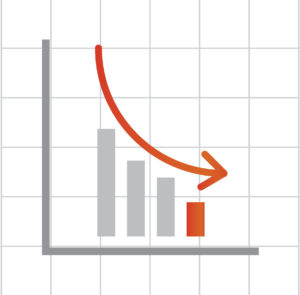
Currently, there are billions of websites available on the internet. And, mainly, people depend upon search engines to find what they are looking for. Hence, search engine optimization turns out to be quite an important technique to gain more organic customers.
If your website is under threat or isn’t safe enough for a transaction, search engines warn customers and even restrict them from exploring your website altogether. Lately, Google has sharpened its game by marking websites as insecure if they don’t have an SSL (HTTPS) certificate.
Not just that, but several sites were penalized as well the moment this rule went live in July 2018. If this happens to you, it will become even problematic to reach out to new customers.
- Regaining Access Can Be Costly:

As a website owner who has just discovered that the site has got hacked, your first instinct would be to find relevant and effective help on the internet, isn’t it? Although you’ll come across a myriad of articles and blogs, however, in the end, every recommendation will readdress you towards a professional.
Executing a WordPress malware removal is surely not an easy task. That’s the reason why a service like this can cost a bomb to you. And then, even after paying a huge amount, you can never be sure if your site has got the clean chit and is now thoroughly safe or not.
Accordingly, almost 84% of the sites carry vulnerabilities, which make them prone to hackers’ attacks. The entire process of clean-up includes discovering these vulnerabilities and strengthening the core of the website to prevent it from intruders, which is obviously going to be expensive.
- Website Can Be Blacklisted:
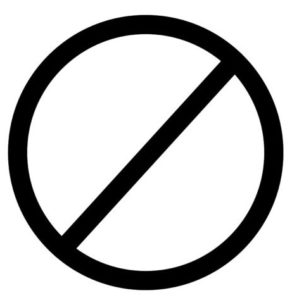
In a nutshell, Google isolates thousands of suspicious websites every day in the name of blacklisting. When you visit a website and if it displays “This site may harm your computer” in the search result, know that it is blacklisted.
While consumers are grateful for such warnings, businesses are panicking over it. If your website gets under this list, it won’t take much time before you lost 95% of your organic traffic, which will end up impacting your revenue directly.
Generally, a website gets blacklisted if it comprises harmful things, such as malware. Only after cleaning your website you can expect to get relisted on the search engine, which may take several months before you’re back in the game.
Types of Attacks
With each passing day, new attacks are appearing on the internet, causing significant problems for communities, businesses, and individuals. So, here are the most common types of attacks that may infect your website.
- SQL Injections (SQLi):

Injection vulnerabilities have been recognized as the major concern that is impacting several websites every day. These tech-geeks and advanced hackers are using certain Structured Query Language (SQL) string commands to get inside the websites.
Such strings can easily be integrated into login forms, search boxes, and URLs. If hackers are successful in getting what they intend, gathering usernames, passwords, credit card details, email IDs and other information from your website wouldn’t be a tough task with SQLi.
Not just that, but your entire system gets attacked in such a way that the access is compromised and makes your worst nightmare come true.
- Malware:

If you’ve ever clicked on a malicious attachment or a link, know that you’ve had a close call with this kind of security threatening attack, in short – Malware. This is one of the most common attacks to get a foothold on your website.
How to keep your WordPress sites safe from malware?
Malware denotes several kinds of hazardous software, including ransomware and viruses. Once malware makes its way inside your site, it can wreak havoc. Right from controlling the entire system to spreading confidential data across, there is a lot it can do.
It can even upload harmful attachments or files to your websites to gain more clicks and reach to the computers of your visitors.
- Broken Authentication:

As obvious as it is, your WordPress website requires you to type in the combination of username and password to gain the access. However, the fact that you may don’t know is that there are several flaws that come along with this kind of authentication system.
It can actually exploit your website in many ways, such as automated brute force, dictionary attacks, session hijacking, credential stuffing, and more. If the attacker is successful in guessing the correct username and password, impersonating the real owner will become easier for him.
In this way, he can conduct several suspicious actions on your website without leaving any signs behind.
- Eavesdropping Attack:

This one is another dangerous attack that can bring the confidential data on your site under threat. It occurs through the intervention in the network traffic. With eavesdropping, an attacker can gather passwords, credit card details, and other sensitive information that your customers would be sending over your network.
This attack can be passive or active. While the former allows a hacker to detect the information after listening to the transmitted message, the latter one makes it easier to grab information by concealing the real identity, which is known as tampering, probing, or scanning.
Out of both these kinds, passive attacks are dangerous as they don’t involve friendly units to execute eavesdropping.
- Cross-Site Scripting (XSS):
XSS is one such attack that is often misunderstood and underestimated. Here, the website front performs as the launching point for attacks on users visiting your website. The primary reason behind this attack is the negligence that developers took while testing their codes.
If the scripts are vulnerable enough to get injected, they can be then used for several reasons, without the help of original functions of the website. If an XSS susceptibility is present on your site, an attacker can curate such a code that can be executed whenever somebody opens your site.
This will result in the direct interaction of the new user with the malicious background object crafted by the hacker.
Precautionary Measures to Prevent Hacking
If all of these attacks mentioned above were scary enough, now is the time to get some relief. Keeping your WordPress website secured surely won’t be that taxing if you are wary of precise techniques and practices.
4 Essential WordPress Security Best Practices To Help You Protect Your WordPress.
So, here are the best precautionary measures that you can take to prevent intruders get a hold of your website.
- Keeping WordPress Updated:

One of the most effective ways to ensure that your site remains safe and protected is to keep it updated. WordPress is a massive platform, handled by several developers across the world. They are always on their toes to detect threats and remove them then and there.
Thus, this platform notifies users whenever there is an update. Using an old version, not just lets you miss upon the opportunity of trying new features but can even keep you away from experiencing the smoothness of a version devoid of threat. Hence, keep your WordPress site up to date all the time.
- Toughen Up Your Access Control:

The admin panel of your website has everything you wouldn’t want hackers to detect or see. Using easy usernames and passwords simply delineates you putting down the guards for intruders to come inside the website and mess things up.
Hence, make sure that you are enforcing such a username and password that is hard to decode. You must even put a limit to the number of login attempts within a specific time. Also, keep changing your password from time-to-time to be on the safe side.
3 tips for keeping your WordPress login details secure
- Install Security Socket Layer:

Basically, HTTPS is a Hypertext Transfer Protocol System that is meant to secure the communication between networks. By displaying HTTPS in front of your URL, you reassure your users that no intruder or hacker is taping upon the content they are sharing with your website.
Furthermore, for such sites who store passwords, credit cards, and more information, Google has even made it compulsory to use HTTPS protection. So, if you haven’t used it yet, it’s time to do so.
- Website Security Plugins:

Once you’re sure that you’ve done every possible thing in your power to protect the website, switch to automatic tools for further protection. WordPress offers a lot of plugins that are meant to keep your security game higher.
Right from firewall protection to plugins meant to take data backup or notify you of suspicious activity, there are many to explore and experiment with.
Best WordPress Security Plugins To Keep Your Site Secure
Conclusion:
WordPress security is one such sensitive subject that can cause such problems that might seem out of control. So, whether you are starting a new website or using the existing one, make sure you are paying undivided attention upon the security to gain more advantages and better output.




