Are you looking to generate revenue for your website? Are you aware that online advertisements have become the most powerful form of publicity?
Ad space is a major source of revenue for websites because, today, online advertisements are the strongest form of publicity. However, to save on marketing and the money paid to advert managers, website owners need to take ad management into their own hands.
WordPress Advertising plugins help you display ads on your website and earn ad revenue from it. It offers many advertising management plugins, free and premium, that have numerous benefits. They help manage ads easily, check statistics, and earn ad revenue.
If you are looking to monetize your website but don’t know where to begin, we have you covered. We have listed some of the best WordPress advertising plugins and their features.

[addtoany buttons=”facebook,twitter,pinterest” media=”https://cyberchimps.com/wp-content/uploads/2023/08/The-Need-for-WordPress-Advertising-Plugins.webp”]
1. WP AdCenter
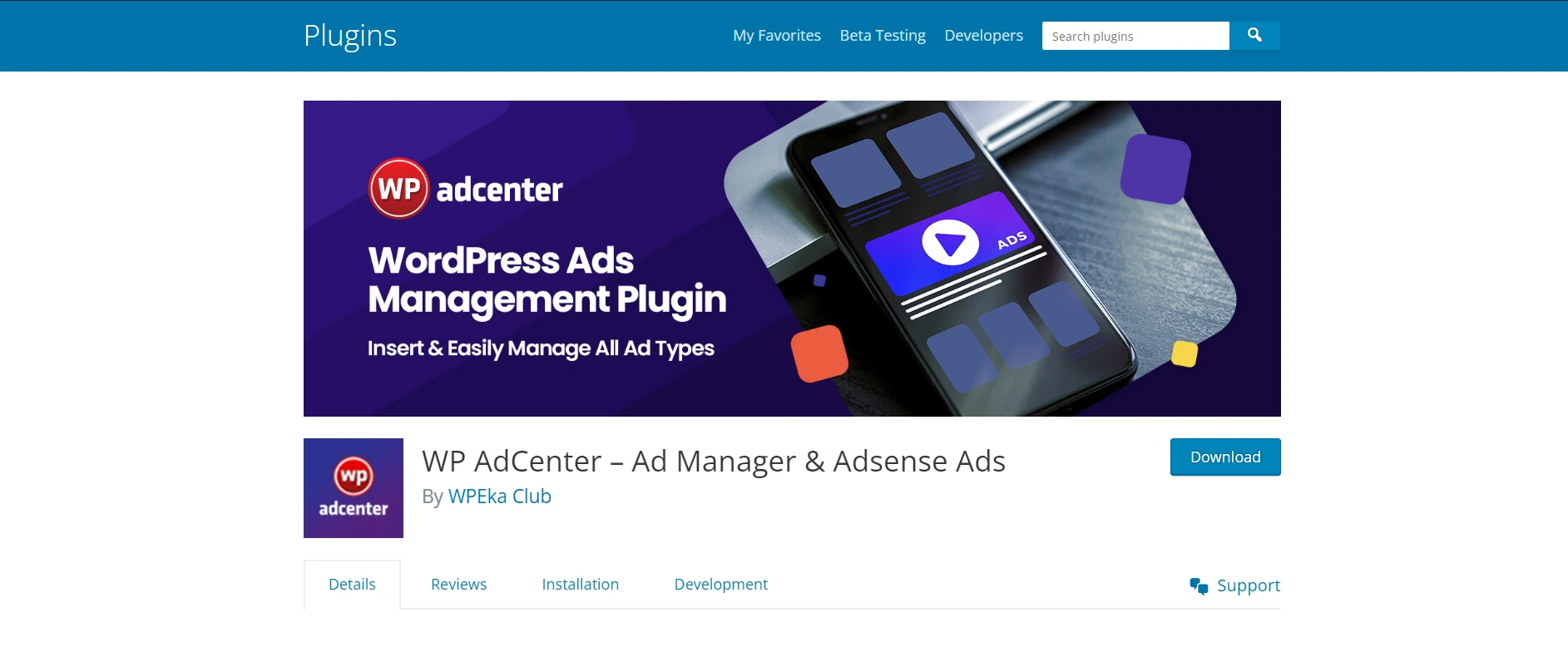
WP AdCenter is one of the fastest-growing and most powerful advertising WordPress plugins. Moreover, this plugin has a simple and user-friendly interface. Right from running banner advertisements, affiliate banners, and Amazon Native ads to Google AdSense, this WordPress advertising plugin can help you with almost every other advertising network.
Furthermore, you have the ability to rotate your banner ads, schedule and optimize them based on detailed statistics. Additionally, you can choose between shortcodes and Gutenberg blocks to display your ads for ease of use. The geo-targeting feature allows you to display your ads anywhere in the world.
Features:
- Fast & lightweight
- Absolute wordpress ad management
- Unlimited ads & ad groups
- Page builder integration
- Signup third-party advertisers
- Easy woocommerce payment integration

2. AdSanity
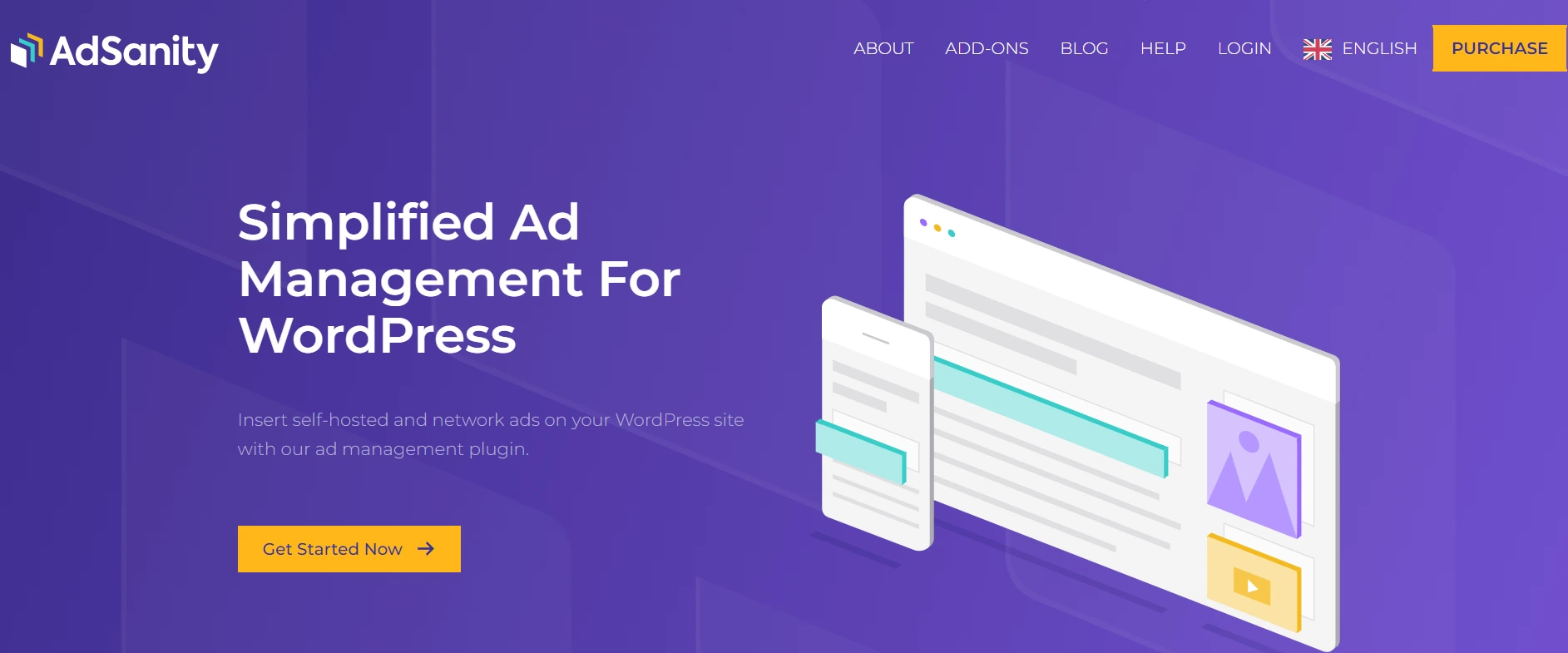
AdSanity is an extremely easy-to-use WordPress advertising plugin that was designed to make ad management easier even if you aren’t adept at it. The ease of use of this plugin is reiterated by the fact that it makes posting ads as easy as posting a blog or article.
It basically turns your WordPress website into an ad server without getting in the way of your content. It can take ads from most ad networks or host ads that are local to your site and present them to the users of your site seamlessly.
This plugin keeps complete track of the ads, from adding expiry dates to tracking the stats. It keeps track of everything, like views, clicks, impressions, and other important data. It also generates reports according to your requirements.
Features:
- Adsanity provides a user-friendly interface.
- The plugin offers various ad placement options, including sidebar widgets, inline ads within your content, header/footer ads, and more.
- You can create ad groups to organize your ads based on categories, target audiences, or campaigns.
- Built-in tracking and reporting capabilities to monitor the performance of your ads
- Ad Click Fraud Protection
3. In-Post Ads
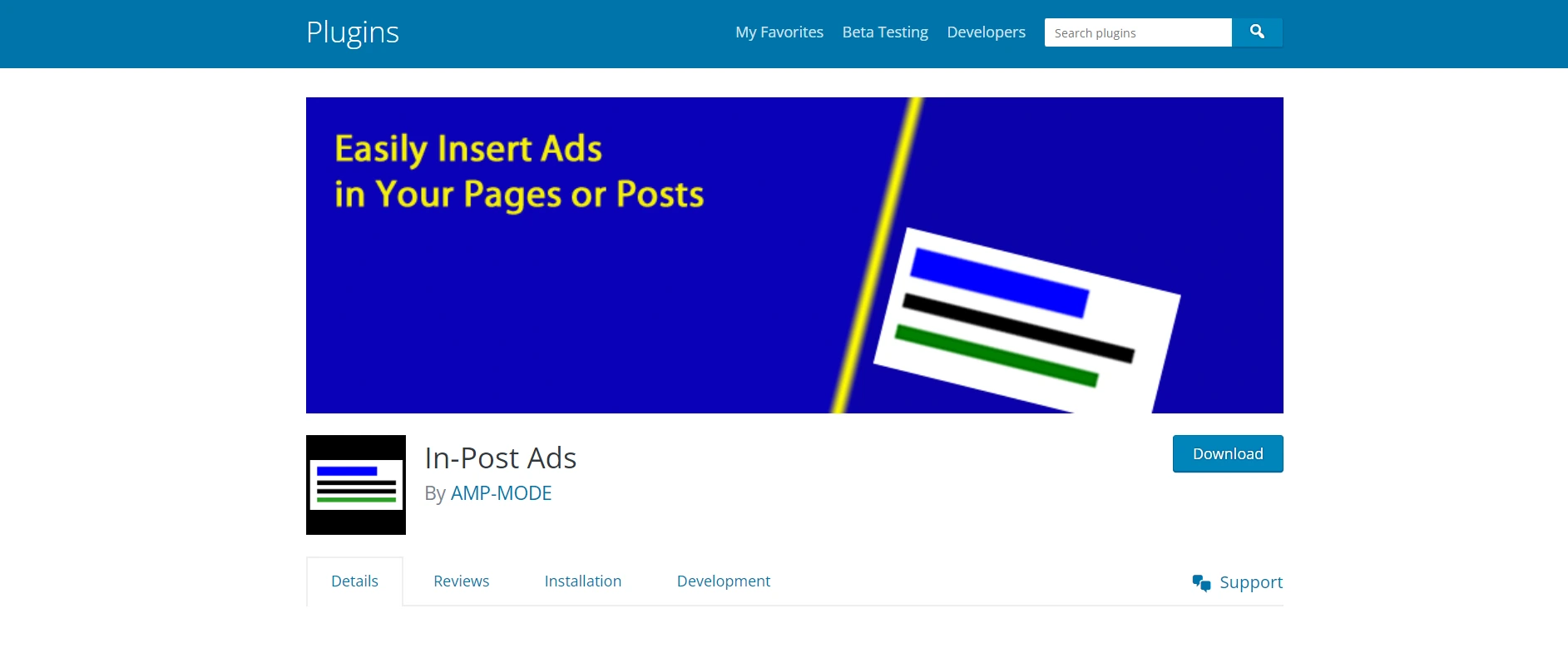
In-Post Ads helps you get the maximum out of your ads in terms of returns and mileage. Additionally, this ad inserter plugin automatically displays these ads on your website. Furthermore, it gives you the freedom to create varied ad sizes and resolutions, place them wherever you need them, and manage them easily.
Moreover, this plugin creates shortcodes, which you can use inside the body of any page or post to display an advertisement. It gives you the added advantage of displaying the ads where people are most likely to click. Overall, a very useful plugin for displaying ads on your WordPress website.
Features:
- Customizable Ad Positions
- Multiple Ad Formats
- Advanced Ad Targeting
- Performance Tracking
- Responsive and AMP-Compatible
4. Quick Adsense
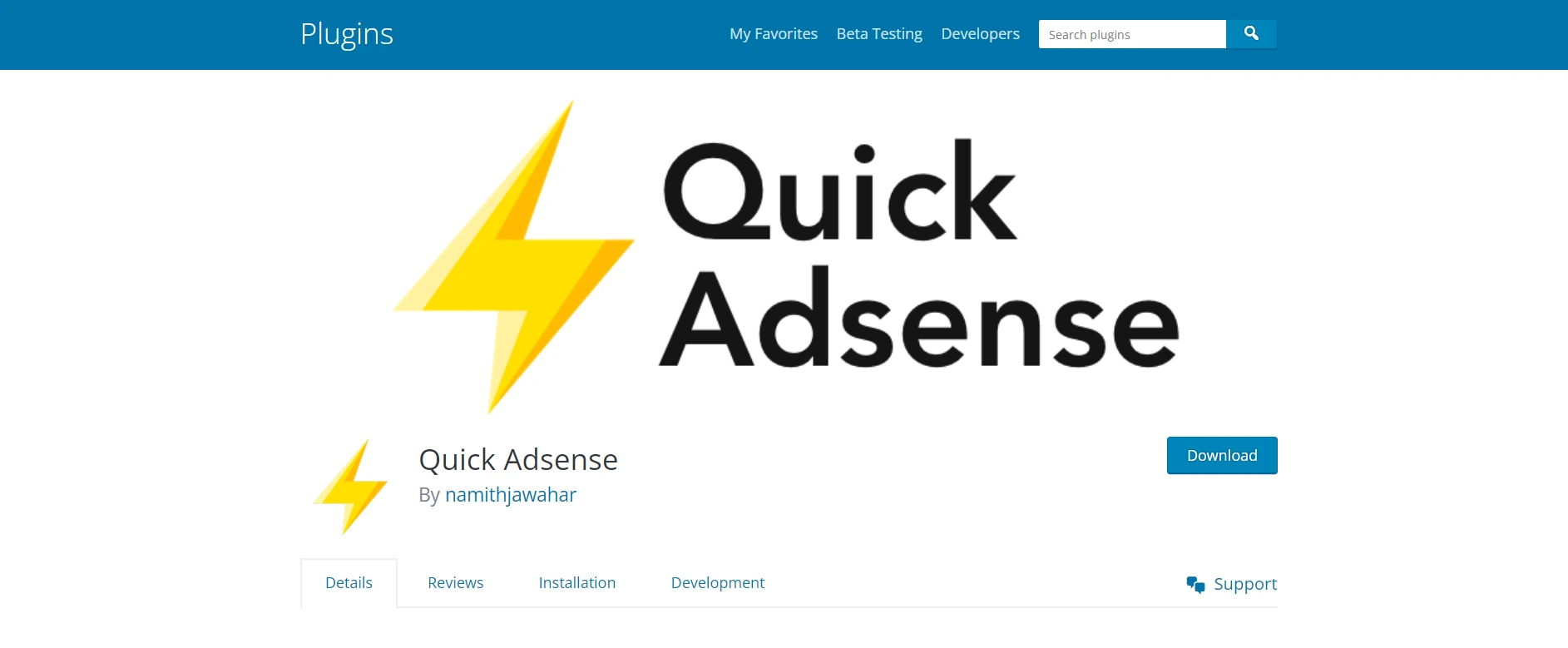
Quick Adsense is a well-known and widely-used WordPress advertising plugin that displays a wide variety of ads like hosted ads and third-party ads like Google Adsense. Additionally, this plugin is very easy to use and set up. Furthermore, you can manage your ads easily by selecting where to display them and even by adding custom widgets to display ads in the sidebar.
You can experiment with a variety of ad formats & placements besides optimizing your Adsense. The flexible ad placement is definitely an added advantage. Additionally, the simple configuration interface requires no coding knowledge. You can also display up to 10 ads on a page using this plugin. Quick Adsense is a flexible and handy plugin for easy and seamless ad management.
Features:
- Default Ads positioning
- Flexible Ads placement
- Simple configuration interface
- Support any Ads code, not limited to Adsense code only.
- Display up to a maximum of 10 Ads on a page.
- Support up to a maximum of 10 Ads codes on Sidebar Widgets.
- Geotargeting
- Device Targeting
- Visitor Targeting
5. AdPlugg
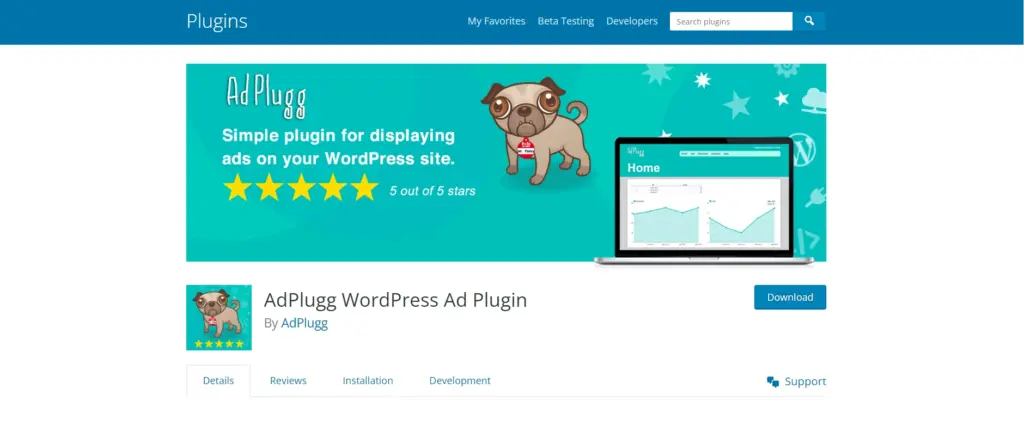
AdPlugg WordPress plugin has some awesome features and works in conjunction with the free adplugg.com ad services.
You can add Adplugg ads to any widget area on your site by dragging the AdPlugg Widget. It allows you to put different ads in different ad locations on your page. Apart from the Ad rotate feature, it also has options to schedule ads, track them, and analyze impressions and clicks.
The reports are downloadable. On-page meta tags can target the ads. You can serve ads while adhering to the privacy rules of the GDPR.
Features:
- Automatically send reports to your advertisers.
- Use geotargeting to show certain ads to users based on their geographic location.
- Configure ads to serve a specified number of impressions per month.
- Configure ads to only show to each user once per day.
- Use Ad Groups to A/B test ads or show different messages.
- Serve skippable, in-stream ads within your video content (VAST/VPAID standards compliant).
- Serve ads within your newsletters and other emails.
6. AdRotate
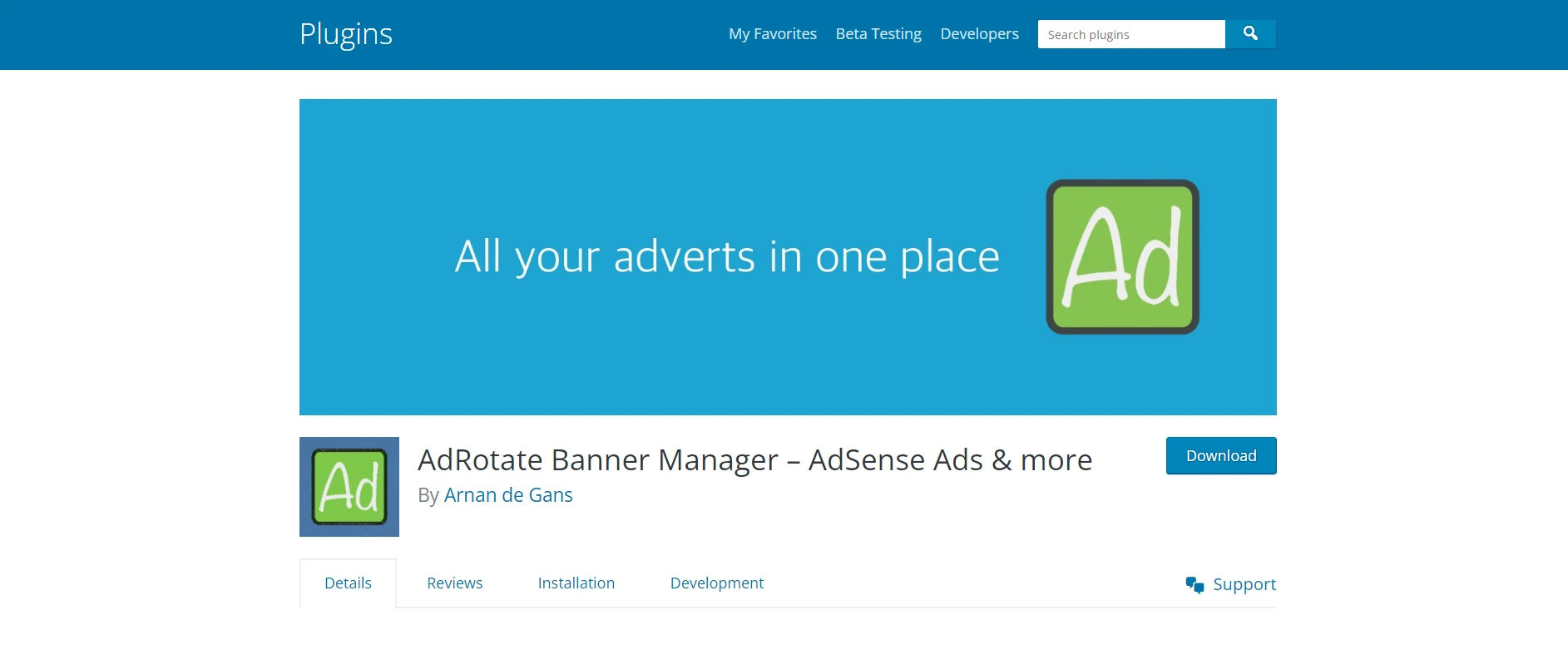
AdRotate is a great WordPress advertising plugin that works irrespective of whether you are a beginner or an advanced user. It also supports all kinds of ad types, such as rotating ads, banners, and network ads. It is extremely easy to set up and use.
You can create ad groups, banners, etc., and display them wherever you want. This WordPress Ad rotator plugin also enables you to add custom widgets to your website and insert advertisements into the sidebars.
With AdRotate, you can easily set up your own ads and campaigns with standard HTML and/or Javascript code or use ads from your favorite Ad Server such as Media.net, Blind Ferret, Yahoo! Adverts, DFP, Google AdSense, Google Ad Manager, Bing Ads, Amazon Affiliates.
Features:
- Optionally hide banners for logged-in visitors.
- Live previews for adverts
- Post injection for WooCommerce, Classic Commerce and bbPress
- Geo-Targeting for every advert
- Add multiple schedules to adverts for even more control
- Track adverts through Matomo Analytics
- Track adverts via Google Analytics 4 using Tag Manager or their Global Tag
Conclusion
Now, that you know about the plugins that can help us monetize our website, you can go ahead and create one if you already haven’t.
However, to make this a reality, you need to understand the features, pros and cons before taking your pick. With the appropriate WordPress advertisement plugin, you can check the statistics, optimize your ads, and make the most out of online advertising.
You can always start off with a free version to understand the features. Once you understand and are satisfied, you can proceed with the premium version.
To complement your advertising efforts, it’s essential to choose a Responsive theme that provides a seamless user experience across different devices and screen sizes.
Don’t forget to read our most recent articles as well if you liked this one:
- Top WordPress Timeline Plugins And How To Add A Timeline
- WP AdCenter Review – An Easy WordPress Ads Plugin
- Adsense Optimized WordPress Themes in 2023
Consider selecting a Responsive theme that is optimized for Google AdSense integration to further enhance your ad revenue potential.





3 Comments on “Top 6 WordPress Advertising Plugins To Manage Your Ads In 2024”
Give your recommendation also.
Hi, each plugin has different features – for e.g. WPAdcenter (https://club.wpeka.com/product/wpadcenter/ ) is good if you want ad campaigns based on impressions/ time period , etc.
Great list of plugins for ad management … I’ve been looking for one that really meets my needs and I’ve finally found this WP AdCenter. For me, that was the best thing for my business.