Elementor Twitter Feed Widget
The Elementor Twitter Feed widget lets you easily integrate and display your latest stream of tweets directly on your website with a customized design, layout, and defined number of tweets.
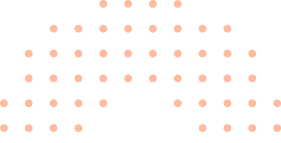
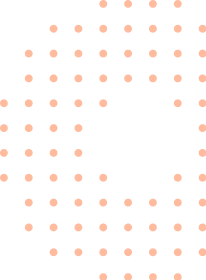
Why Add An Elementor Twitter Feed?
The Twitter Feeds widget can help you promote your Twitter account and increase audience engagement by making it easy for visitors to follow your Twitter account without leaving the website.
CUSTOMIZABLE
Layouts That Suit Your Needs
Make your Twitter feeds on website visually appealing with customizable layout options such as List and Masonry. These options allow you to easily create a cohesive look for your website.
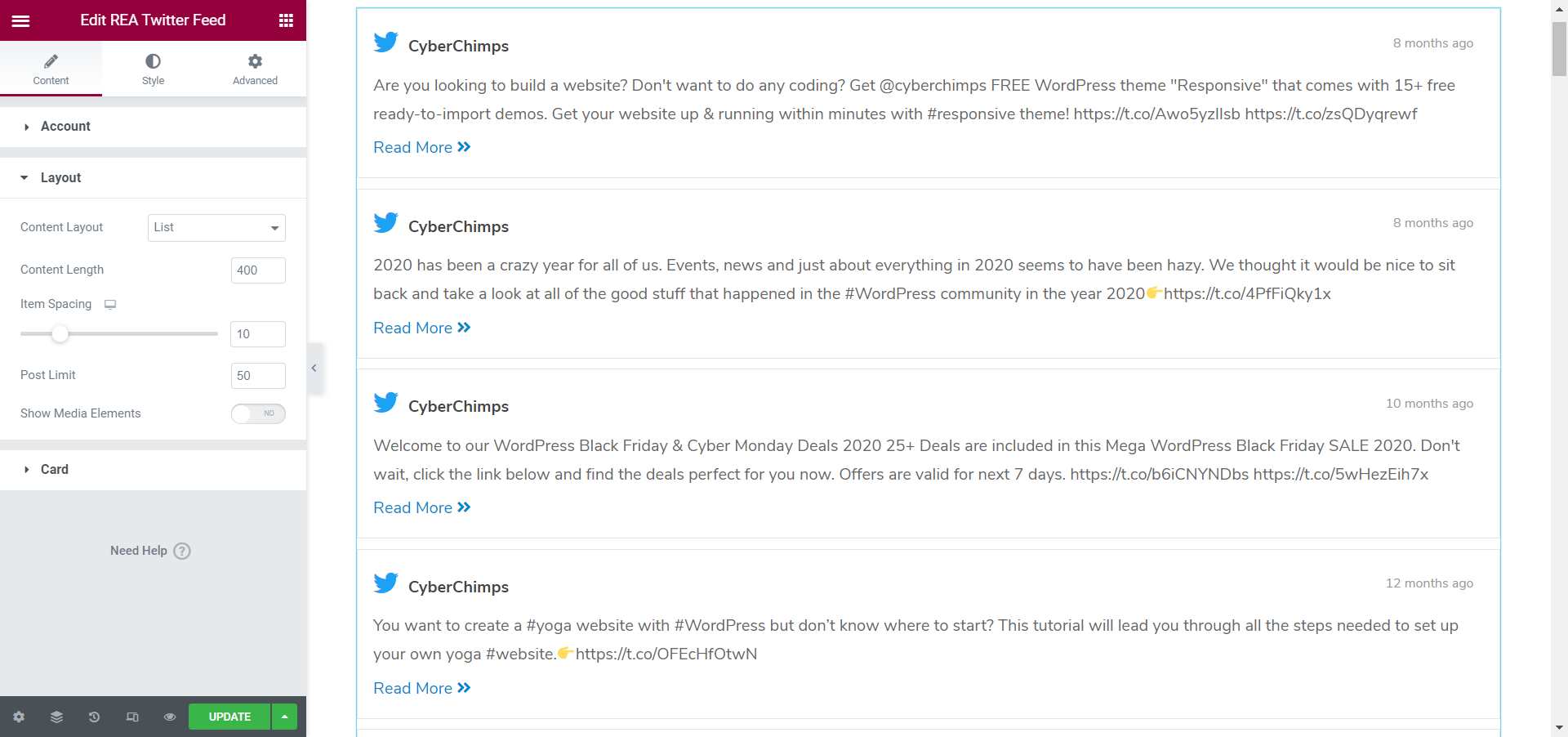
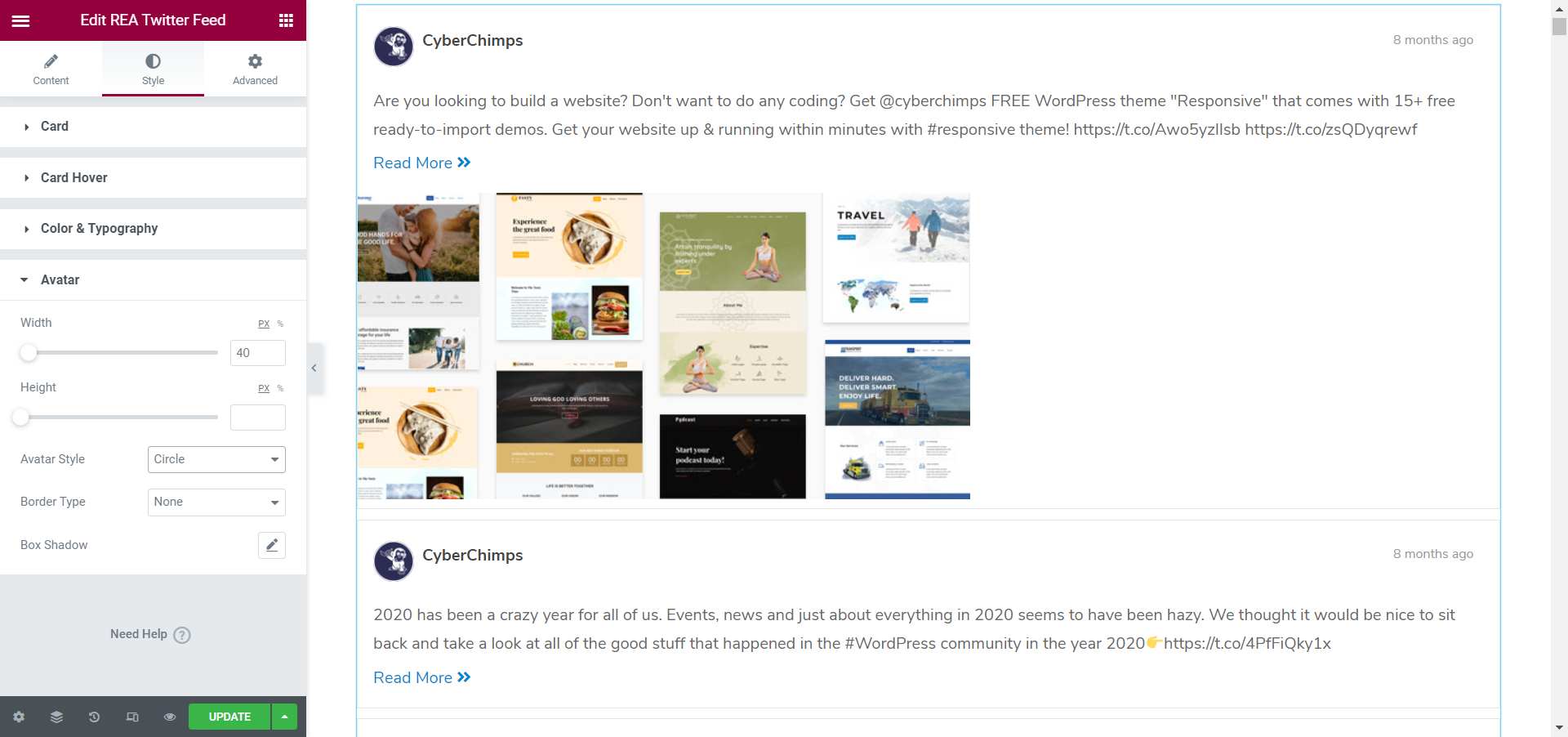
STYLING
Avatar Styling
Make your Twitter feeds on website stand out with customizable avatar image styles. The Twitter Feeds widget offers a wide range of avatar image styles, including Circle and Square, allowing you to easily create a cohesive look for your website.
RESPONSIVE DESIGN
A Truly Responsive Feed
Ensure your Twitter feeds look great on all devices with responsive features. The Twitter Feeds widget is designed to adapt seamlessly to any device, giving your visitors a consistent and visually appealing experience.
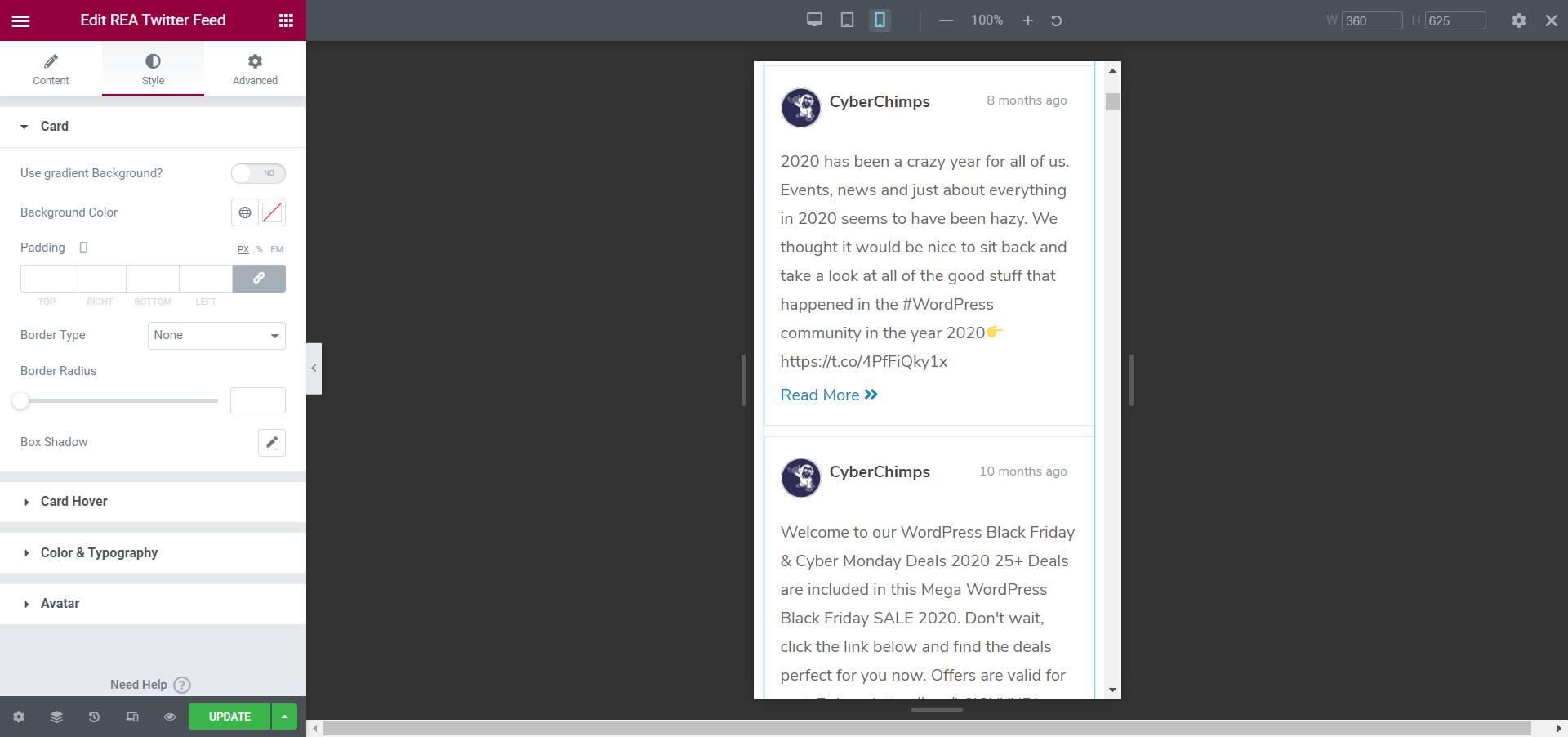
List Layout
The Twitter Feeds widget showcases your Twitter feed in a standard, professional, list-style layout with clickable links and hashtags.
Grid Layout
Display the tweets from your feed in a grid-style layout with the best space utilization and formatting options with the Twitter Feeds widget.
Justified Layout
Strike a balance between the list and grid layout view of the Twitter feeds with the justified layout. It is an elegant combination of the list, and grid view for your Twitter Feeds widget.
Masonry Layout
The Masonry Layout allows you to display your Twitter feed in a modern kanban type view showcasing your tweets in dynamic containers using the Twitter Feeds widget.
Get Responsive Elementor Addons !
Our live editor allows you to configure the Testimonials widget in 2-clicks. Try it out today!
Features you’ll love
The Twitter Feeds widget offers you a lot of customization options and multiple features to make sure this is the only widget you will need to achieve your desired results.
Easy Set-up
Instant setup with the account name, hashtag name, consumer key, and consumer secret.
Content Layout
Choose from the standard list view or the modern masonry view layout for your tweets.
Column Layout
Display the tweets from your account in two, three, or four-column layouts.
Layout Customization
Define content length, spacing, and post limit, and choose to show or hide media elements.
Visual Editor
Select whether to show avatars and dates and read more options and icons.
Design Customization
Fully customize the designs of your cards, card-hover, color, typography, avatars, and icons.
