Elementor Table Of Contents Widget
The Elementor Table of Contents widget provides an organized and easily accessible list of the different sections or topics on a webpage or document. This helps users with quick navigation on the page and enhances their overall experience on the site.
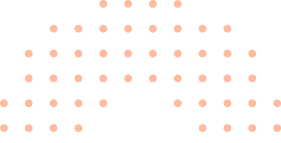
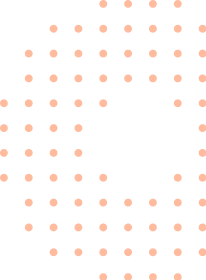
Why Add An Elementor Table Of Content?
The Elementor Table of Contents widget allows visitors to easily navigate and quickly find the information they need, reducing frustration and improving the overall site experience. Boosting your user engagement and satisfaction and ultimately driving conversions.
Table of Contents
NAVIGATE EASILY
Accessible Content with A Helpful Menu
Enhance the reader's navigation with a smooth and effortless scrolling experience. Get your content easily accessible with a Table of contents widget.
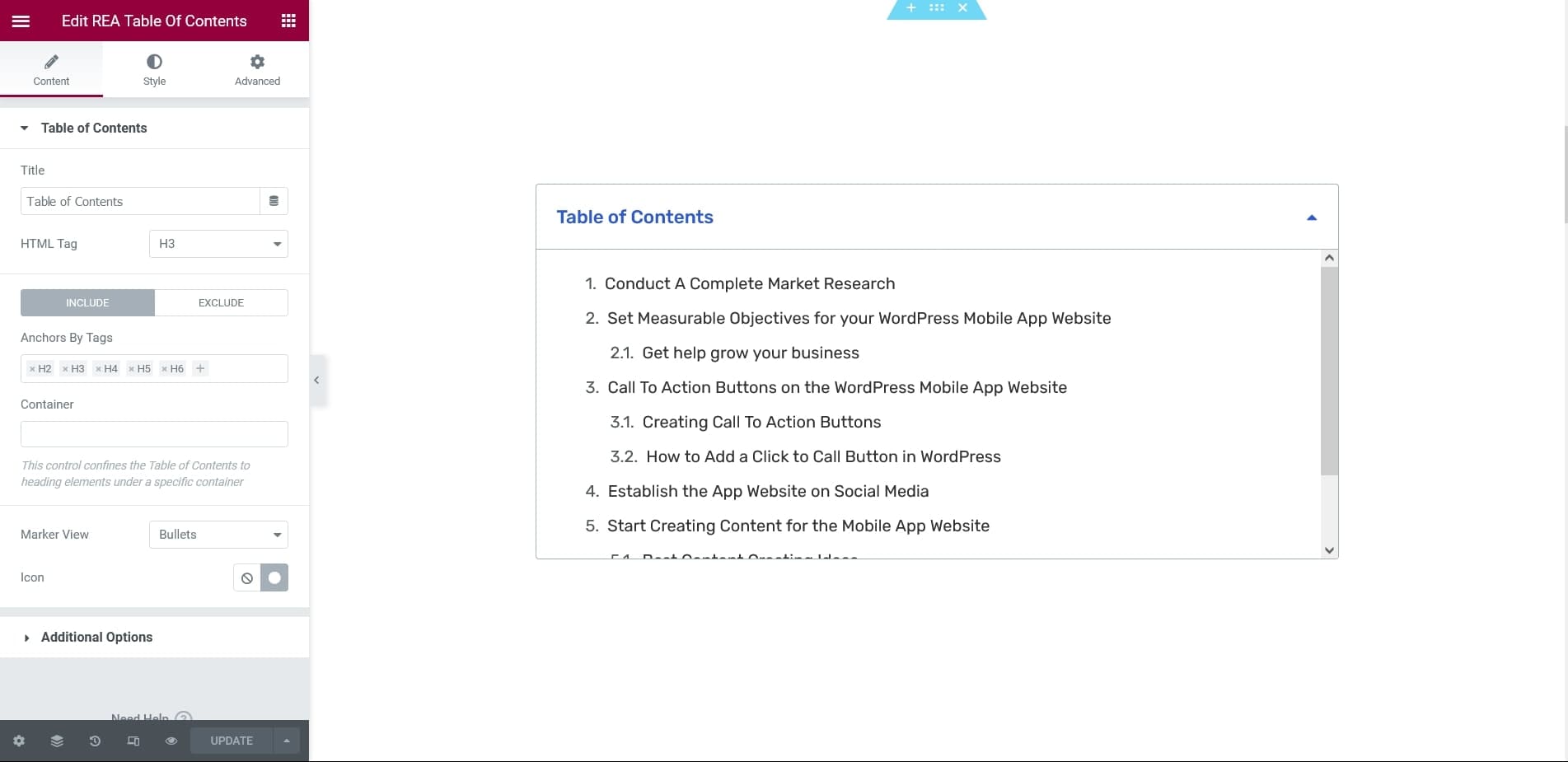
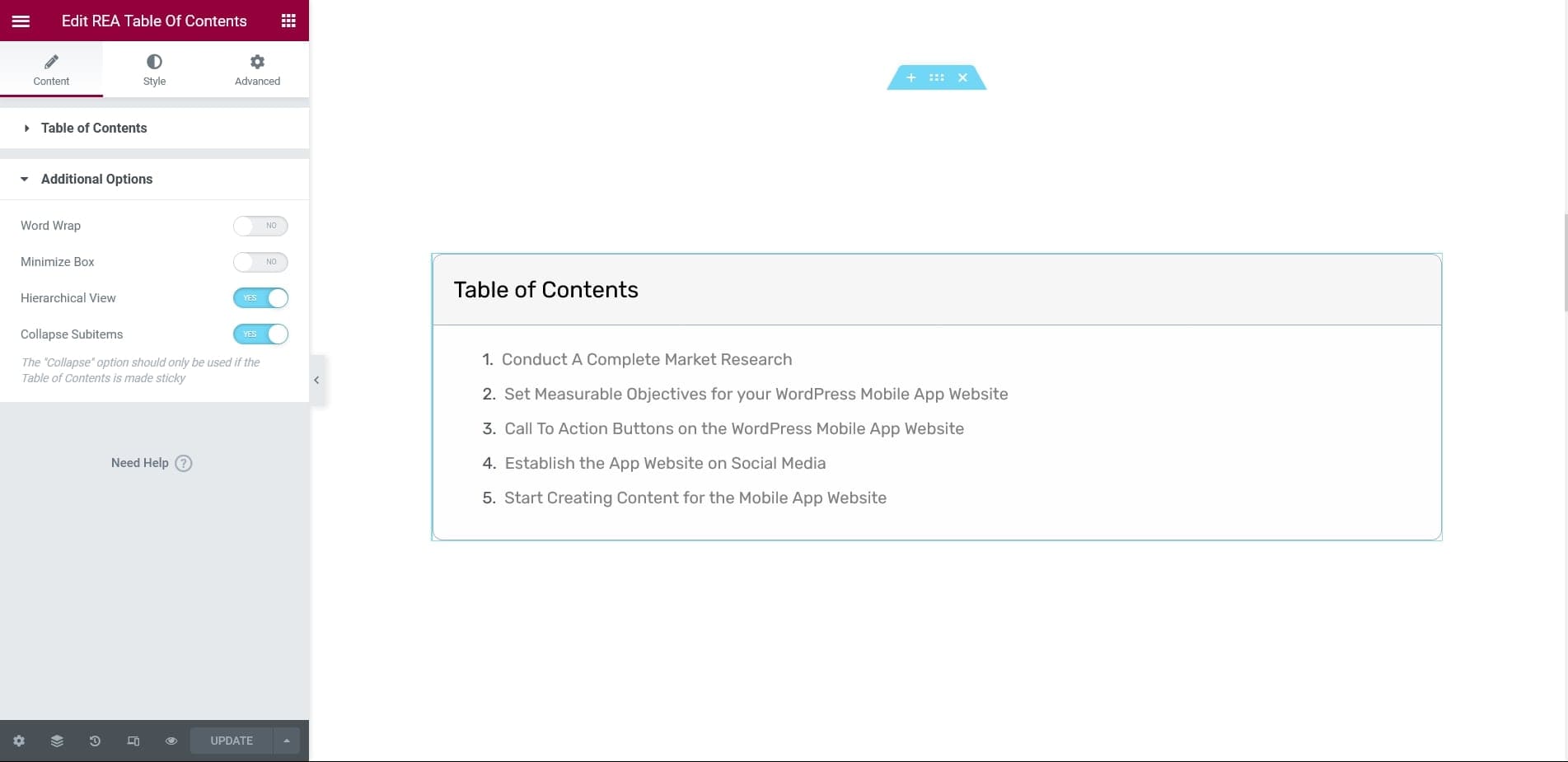
READABLE
Easier To Read Long-Form Content
The table of contents Elementor allows effortless scrolling for readers to quickly find the key sections of your content. Readers can skim and identify the most relevant portions of your content.
CUSTOMIZE
Match The Look and Feel of Your Website
Using the Table of Contents widget, you can apply your website’s design style to your table easily or change it with HTML or CSS to make it a perfect match for your website.
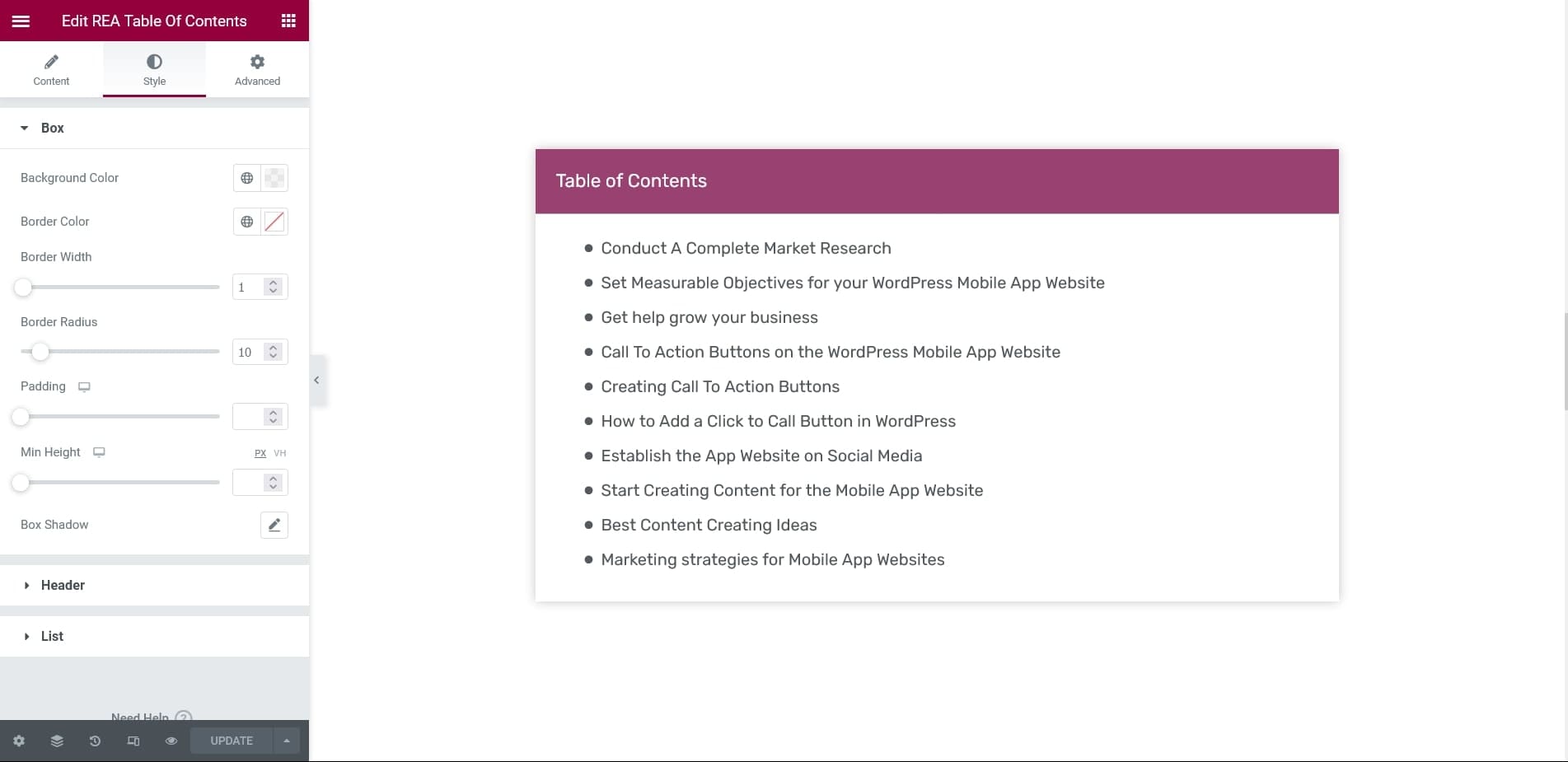
Get Responsive Elementor Addons !
Our live editor allows you to configure the Testimonials widget in 2-clicks. Try it out today!
Features you’ll love
The Table of Contents widget allows you to add easy navigation to your pages with many customization options and features to help increase your reader satisfaction & engagement.
Custom Title
Add your own custom title with dynamic tag support on your Table of Contents.
Anchor By Tags
Include or exclude and style your headings' content by their tags.
Marker Types
Showcase your TOC as a numbered list or a bulleted list with the ability to define custom icons.
Minimize Box
Enhance your user experience by adding a custom minimize box option to your TOC section.
View Types
Customize your list view to display contents hierarchically or as a simple list.
Subitems
Choose whether to show or hide sub-items in a hierarchical list.
