Elementor Off Canvas Menu Widget
The Elementor off canvas menu is an easy to use tool that allows you to create a hidden sidebar or menu that can be triggered by a button or icon.
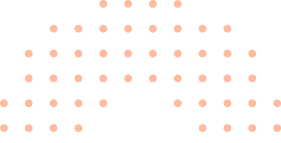
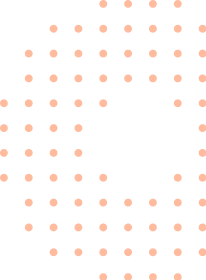
Why Add An Elementor Off Canvas Menu?
The Elementor off-canvas menu widget allows you to add navigation menus, contact forms, or any other type of content to your website in a stylish and customizable way.
CUSTOM CONTENT
Powerful Display Feature
You can display custom content to the sidebar by adding media, short code, or changing the title or text content. This includes pictures, videos, forms, maps, and much more.
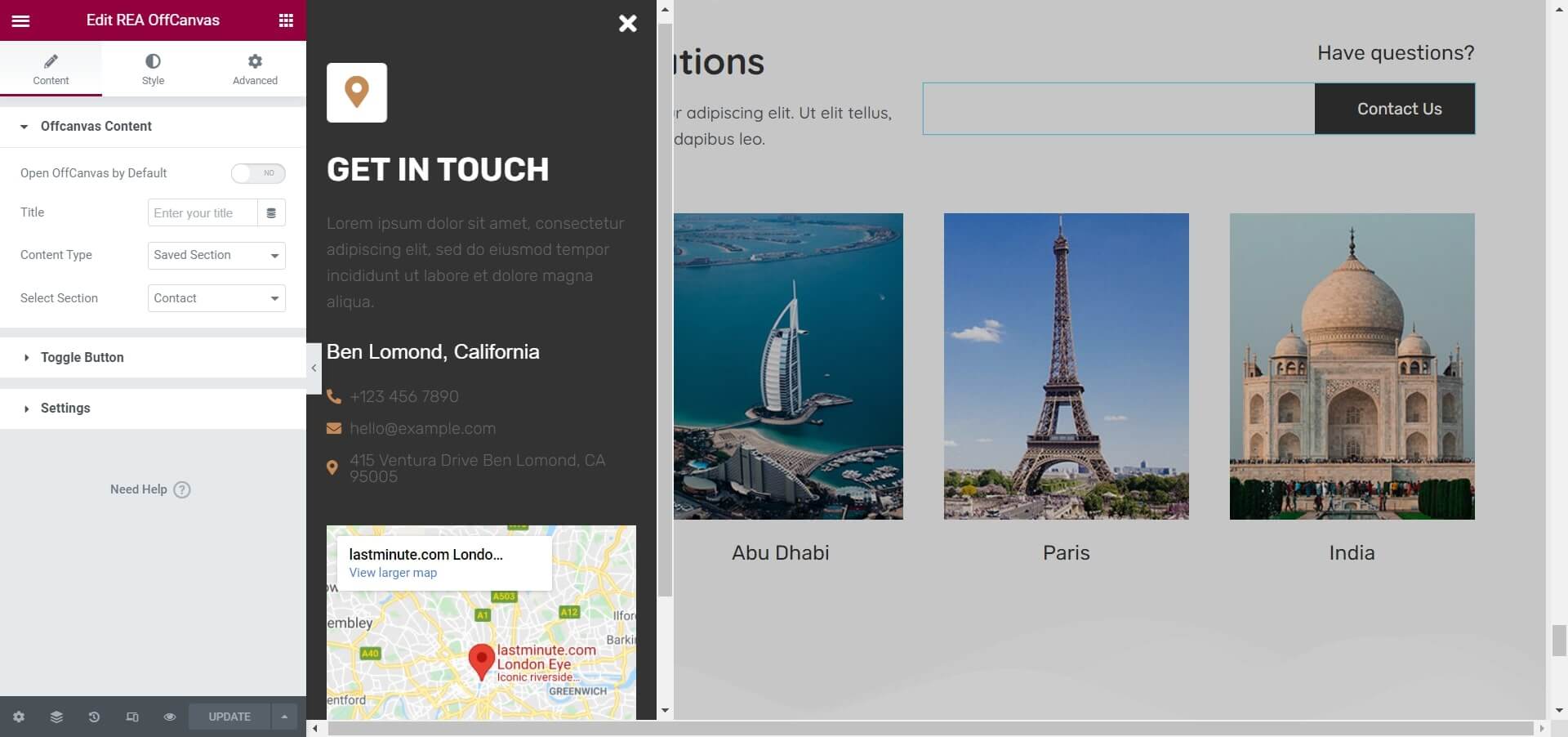
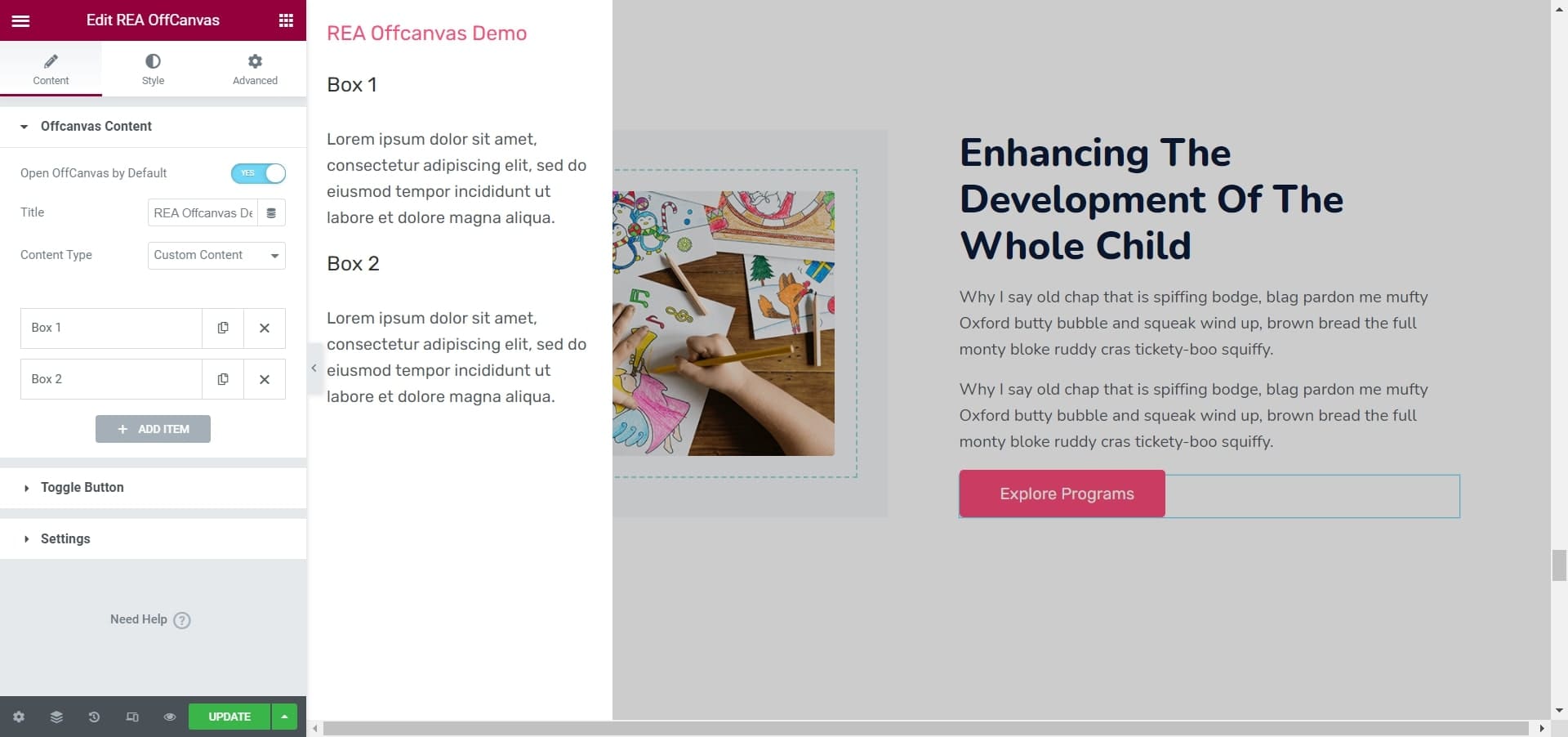
DEFAULT SETTING
Open Off-Canvas By Default
This is a useful feature offered by the Elementor off canvas widget to enable editors when you are styling the sidebar section so that you can see the changes dynamically.
CUSTOMIZED DESIGN
Choose From Various Designing Options
The Off Canvas widget offers complete customization options allowing you to edit the direction, button style, and content to be added to the sidebar.
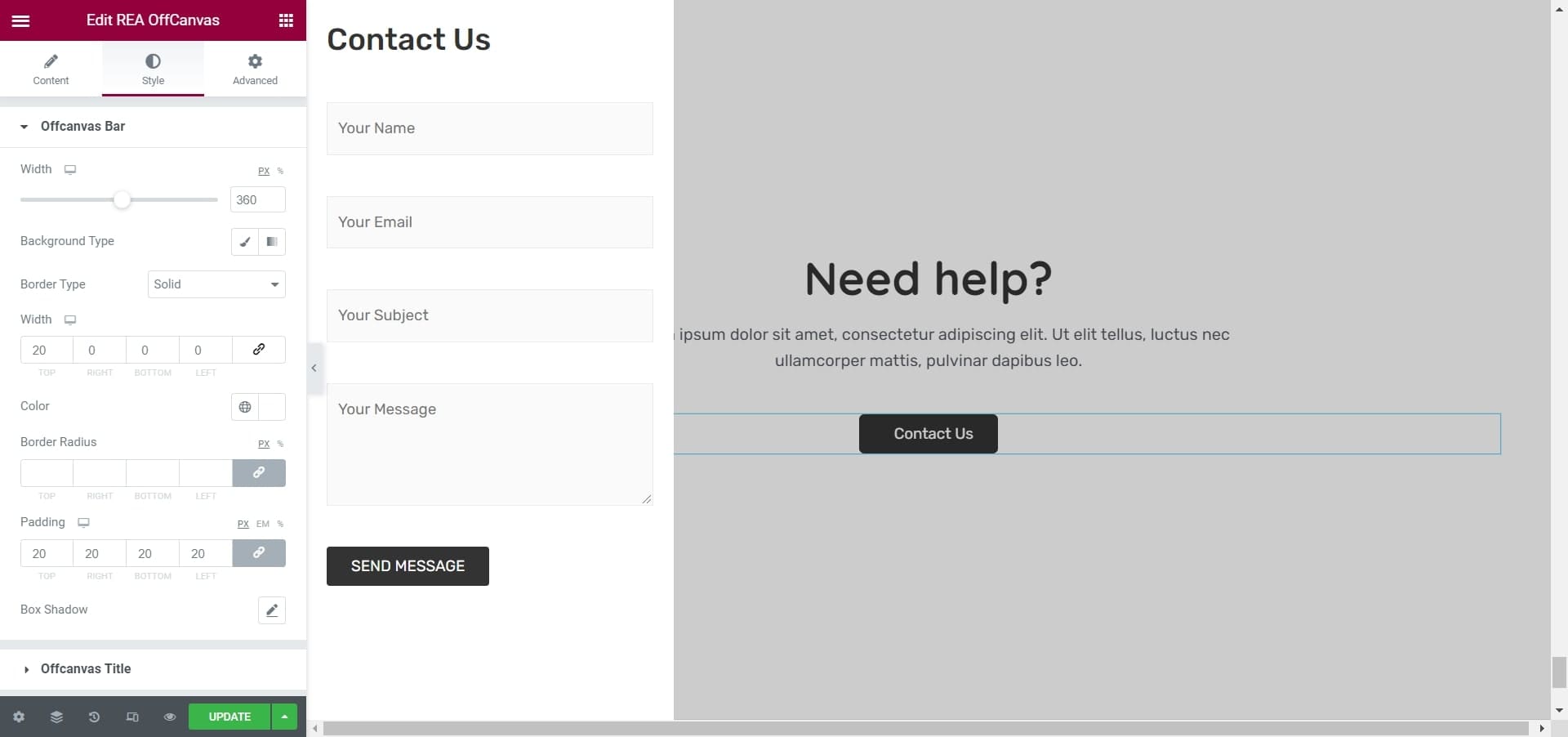
Off-Canvas Slide (Left)
This is a familiar layout offered by the Off Canvas widget and can be used in multiple ways to display content. Best for displaying menus and categories.
REA Offcanvas
Recent Comments
Archives
Off-Canvas Slide (Right)
This layout feature offered by the Off Canvas widget is broadly used to display custom content and images, especially help documents, instructional data, and much more.
REA Offcanvas
Box 1
Box 2
Box 3
Hamburger Menus
The Off Canvas widget can be widely seen being used in website header bars with a toggle Icon coming from a saved section. This helps display a range of useful content upon toggle from visitors.

- Home
- Tech
- Videos
- Entertainment
- Gaming
- Reviews
- Store
MORE
LINKS
ENTERTAINMENT
- Privacy Policy
- Terms of Use
- Advertise
- Accessibility
- Privacy Policy
- Terms of Use
- Advertise
- Accessibility
Get Responsive Elementor Addons !
Our live editor allows you to configure the Testimonials widget in 2-clicks. Try it out today!
Features you’ll love
The Off Canvas widget is an inevitable tool for any modern website design, with unlimited customization you simply can’t ask for anything better.
Content Types
Upload and display from four different forms of content.
Content Transitions
Four types of elegant content transitions to choose from.
Close Button
Choose from three different close options for your off-canvas widget.
Toggle Button
Customize toggle button size, text, background, and much more.
Content
Add text, links, images, and more with simple visual editors and real-time updates.
Offcanvas Bar
Customize your off-canvas bar with colors, gradients, sizing, and much more.
