With online shopping changing the face of purchasing, it is reported that by 2022, global eCommerce sales can touch $5.4 trillion. Courtesy of plug-and-play solutions, such as WooCommerce, more and more small businesses are claiming their spot in this industry.
If you are running an online store, you would obviously want it to stand out from your competition so as to attract more traffic, right? One of the primary objectives of almost every store owner is to acquire repeat customers and improve profits.
WooCommerce stores, in the present era, are consistently adopting a variety of techniques and methods to grow further. Sometimes, it could be so much that it becomes difficult to track what is working and what is not.
Keeping this in mind, to help you out of this dilemma, this post comprises some of the best tips for your WooCommerce store.
Top Tips For Your WooCommerce Store
Now that you are ready to take your online store to newer heights, make sure you thoroughly understand these below-mentioned tips for improved revenue generation.
Ensure Security of Your Store

WooCommerce, in itself, is extremely secure. However, being an owner, you will still have to be consistently on an alert. For instance, the default WordPress login URL of your store could be effortless prey for the community of hackers.
Despite having a strong enough password, there is always a loophole that makes it possible for intruders to get into your online store and waste your resources. For you, it will definitely not be an ideal situation to be in.
Thus, giving undivided attention to security, you must change the login URL of the site. You can easily find a variety of plugins and tools out there that will help you hide WordPress login and admin URLs.
You can also use these tools to register and log in safely. Apart from this, jotted down below are additional steps to take to make sure your store is highly secure from every end:
- Keep your WordPress code updated to the latest version
- Install security plugins
- Choose a reliable and secure hosting
- Create strong passwords and usernames
- Use two-factor authentication
- Install an SSL certificate
- Limit your login attempts
- Keep your theme updated
- Scan your store periodically for vulnerabilities and malware
- Disable the option to edit files
- Disable trackbacks and pingbacks
- Prevent brute force attacks
- Check and adjust FTP settings
In the hustle and bustle of bringing a store to the audience, you may easily lose sight of security. However, know that keeping everything secure is the first step to establishing trust with your customers.
Choose a Perfect WooCommerce Theme

Apart from the feel and look, it is the theme’s utility that takes all the brownie points. The theme of your WooCommerce store should be compatible with extensions and plugins you have installed on the site.
In addition to this, you should also go with a theme that comes with a regular update log. This is because you have to ensure that your site is not impacted by every significant update of WordPress that comes up.
Don’t get tangled up in the abyss of infinite themes for the WooCommerce store. Stay clear of your requirements. By being aware, you will be able to factor in what has to be considered when choosing an ideal theme. Having said that, a good theme should:
- Feature high-quality, professional design that fulfils your requirements
- Have the ability to be integrated easily with WooCommerce
- Is mobile-friendly
- Loads quickly
- Gets updated regularly
- It doesn’t pose any issues while using
- Offers good documentation and satisfactory support
While at it, if you are finding it difficult to look for a perfect theme, you can go with Responsive Pro by CyberChimps. The theme allows you to create a fully mobile-friendly and customizable website.
It offers attractive fonts, custom spacing, unlimited colors, blazing fast speed and much more. Furthermore, you can also choose WooCommerce templates from a comprehensive list of options.
Upsell & Cross-sell Your Products
Upselling and cross-selling are two incredible opportunities for the outside sales team. And, not getting enough out of them could be detrimental. Keeping in mind that acquiring a new customer is approximately 5-25 times more expensive than retaining the existing ones, these two strategies can work in your favor.
If a consumer is trying to find a specific product, you can coax them to purchase a more expensive, high-end product. This tactic is known as upselling. On the other hand, if you recommend a product that complements or goes with an item that the consumer is already buying, it is known as cross-selling.
Some of the tips in this context include:
- Introduce the most sold or reviewed product to your customers
- Avoid promoting products that are 25% more expensive than the item the customer is purchasing
- Use the shopping behaviour of your existing customers
- Choose only such products that can be complemented with the original product
- Don’t overdo the persuasion
- Offer bundles to decrease decision complexity
By upselling and cross-selling your products, you can boost the store’s sales and improve profitability as well. Apart from this, the techniques also help with customer retention.
Create Product Videos

Today, video is becoming the most popular choice for consuming content. In 2020, 96% of customers increased online video consumption. Moreover, an average person is anticipated to spend 100 minutes a day watching videos online by 2022.
Sure, product pictures are useful. However, videos are much better. By uploading videos, you can showcase your products in action. Streaming services, such as YouTube and more, make it easier to access videos, even on small-screen devices.
If you are unsure of how to create intriguing product videos, here are some tips to help you out:
- Keep in mind that a truly well-made product video not just informs your customers but inspires them to be more attentive.
- Show how your product fits the bigger picture of consumers’ lives. Try answering the following questions with your video:
- Is this product going to increase the happiness level?
- What issue is the product solving?
- Does it inspire customers to do more?
- How is it capable of enriching the lives of consumers?
- Try and be experimental with the video types. Rather than sticking to one format, you can upload a variety, such as demo videos, tutorial videos, explainer videos, and more
- Make sure the background is simpler and not too gaudy
- Aim for consistent lighting
- Rely on user-generated content
Write Compelling Product Descriptions
To begin with, an effective product description can easily boost sales in your store. When you keep your customers well-informed and let them connect with your product, they are more likely to complete the purchase.
In a way, your product descriptions are nothing less than a sales pitch. Also, a good product description should display your brand and target audience. If you are copy-pasting product descriptions from your competitors’ sites, know that you are sabotaging all of your marketing efforts.
And then, there is a variety of plugins available out there that can help you pull in descriptions from other sites; it is always best to avoid them all. Here are some additional tips that will help you come up with attractive product descriptions:
- Answer some of the important questions, such as:
- Who is your typical audience?
- Why do they require this product?
- What are the expectations from this product?
- What additional details can you give to your customers to make the purchasing experience fruitful for them?
- Concentrate more on the features and benefits of the product
- Make use of storytelling skills
- Make the descriptions easy to read
Your target audience will highly appreciate non-generic, unique product descriptions. By writing every piece of information distinctively, you stand a higher chance to rank better in the Search Engine Result Pages (SERPs).
Along with writing plagiarism-free, grammatically correct content, keep in mind that these product descriptions are effective yet short. They should instantly highlight the features of every product. If you want, you can also hire a professional copywriter to get this job done.
Display Customer Reviews

Once you have attracted potential consumers from the SERPs with a compelling product description, customer reviews, at this stage, can help you with conversion. Apparently, nine out of ten customers read reviews before buying anything online.
In the present scenario, several people put their trust in social proof in comparison to marketing content. Since 62% of people have said that they don’t prefer buying anything from a store that doesn’t have reviews, it is extremely important that you make it easier for the target customers to discover positive reviews of your goods, considering that it communicates the value much quicker.
You can also embed reviews from Facebook and Google to showcase on your website. And, there are several places on the site where you can display reviews, such as:
- On the About Us page
- Embedding a carousel showcasing some of the best testimonials on the homepage
- On service page
- On shop page
At the same time, it is vital that you neglect the slippery slope of flooding your WooCommerce store with fake reviews. A lot of customers, most of the time, can see through the deceptiveness.
This, in turn, will rub off destructively on the reputation of your brand. Also, make sure that only genuine buyers are leaving original reviews on your store and not the spammers.
Optimize Your Product Pages for SEO

Ideally, it should go without saying that product pages are extremely essential for making more sales. Believing to run a successful WooCommerce store without Search Engine Optimization (SEO) is nothing but a myth.
Unfortunately, there are some marketers who still believe in the shortcuts for optimizing product pages so as to make faster sales. SEO impacts the success of your store in plenty of ways.
It is because the ranking algorithm majorly focuses on the convenience of visitors. So, if you have won the ranking game, you will indisputably leave a long-lasting impression on your customers’ minds. While optimizing pages, make sure you:
- Make the most out of data
- Stay consistent with SEO practices
- Add high-quality videos and images
- Include outstanding Call-to-Actions
- Improve the speed of pages
Apart from the content, SEO also concentrates on outbound links, SEO-friendly plugins and themes, adequate site navigation, and several other factors. So, while moving ahead with this factor, make sure you are following a conventional approach.
Take Surveys and Feedbacks from Customers

Customer feedbacks are the most important asset to your business. With this, you get to improve your products, marketing, operations, and a lot more. However, this one aspect often gets unheeded.
A lot of WooCommerce stores lack sales or are simply unable to keep the correct customer base as they didn’t take enough time to listen to what their customers have to share. By doing so and applying the insights into your business, you take the game a step forward.
Some of the primary reasons to execute surveys and collect feedback include:
- Increased customer engagement
- Understanding of customers
- Improvements in products
- Acquisition of referrals, reviews and testimonials
- Evaluation of everything in the store to serve better
You must make sure you are aligning your customers’ requirements with your inventory. The easiest way to thoroughly understand the perception of customers is by directly asking them. This can be done with the help of surveys.
For this, you can use SurveyFunnel. This tool helps you turn visitors into customers. It also helps you build attractive and engaging surveys. Its drag and drop feature makes it possible within a few minutes.
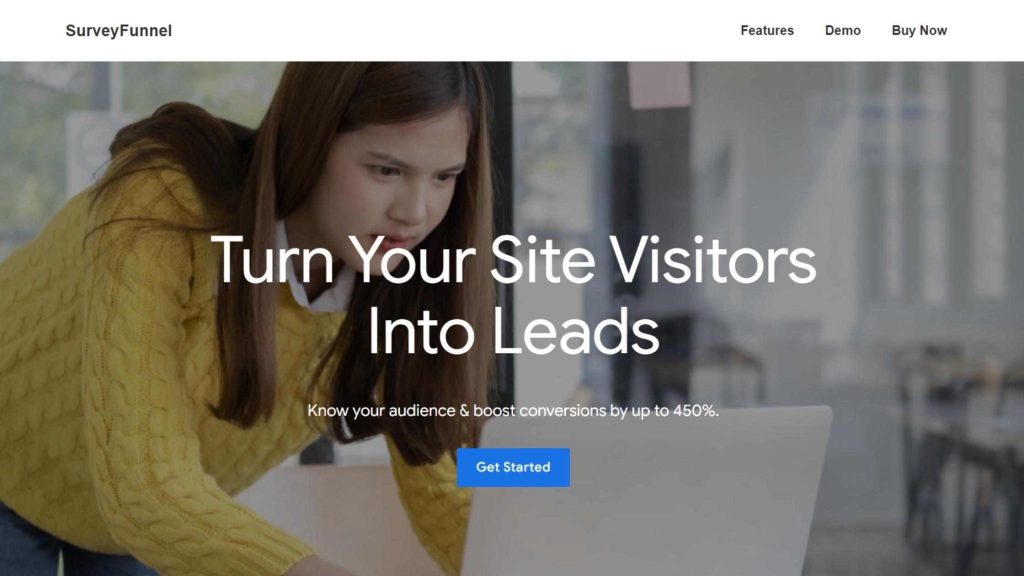
Some of the best features of SurveyFunnel include:
- All question and answer types
- Conditional logic
- Scored surveys
- Result page
- Responsive forms
- Custom form styles
- Progress bar
- Geo-targeting
- Feature to send targeted emails
- File upload
- Set time limit
- Detailed analysis and reporting
And then, you can engage users by adding compelling questions, images, opt-ins, multiple-choice questions and more into your surveys.
Take Backup of Your Store More Often

Let’s suppose you keep your WordPress core, themes and plugins regularly updated. This is, unquestionably, a good practice. However, do you think it is enough? You may have implemented several security practices to keep the store secured, keep in mind that your data could be still vulnerable.
In certain situations, a heedless coding mistake can bring down your store. And then, the risk of intruders stealing your data will always be rampant. This is where an adequate backup comes into the picture. The types of backups you can go with are:
- Backups from the web host provider
- Manual backups
- Automated backups with a third-party plugin
By backing up your site often, you create a copy of the latest data and store it safely so that it can be accessed quickly in case there is an unforeseen event.
Wrapping Up
WooCommerce is one such thing that comes with loads of unexplored opportunities and possibilities. There will always be some scope for improvement. Therefore, you must continue to strive for the betterment of your business. With the best tips for your WooCommerce store mentioned above, you can now add value to your online shop and enhance the user experience even more. Also, you will be able to attract more customers and increase the revenue semi-fold.





1 Comment on “Top 9 Tips For Your WooCommerce Store”
Thanks for sharing such great information with us. This information is use full for us. I hope you will share more valuably information about Tips For Your WooCommerce Store.