If you have a website or a blog, maintaining it is of utmost importance if you are looking to get more traffic and dedicated users. And there are many things that need to be in place all the time for this purpose.
Besides easy navigation user friendliness, and quality content, you need to continuously monitor your website for SEO-related issues, one such example being broken links.
The’404 Not Found’ error isn’t just irritating for users; it is even dreaded by webmasters and bloggers alike. It is extremely important for a website owner to check for broken links before some users do, which leads them to nowhere and a bad experience, besides the search engine crawlers finding them, which can even lead to site-wide penalties.
Before diving in deep, let us know what exactly broken links are.
What are Broken Links on your Website?
Broken links, in terms of SEO is a serious issue that you need to be aware of. And not just for the search engines, it is a problem that will put your website visitors off too, only never to return.
A broken link can also be termed as a dead link, or a link that simply doesn’t work. A user clicking on it will see a 404 error page, or in simple terms, a page that just doesn’t exist anymore. This could be due to varied reasons, like an incorrect URL, the destination link being removed, the linked page or website being defunct, or a link to a website that is blocked by a firewall.
Whatever the reason, such broken links should not exist on your website. A website with many such links is known to have link rot, which is detrimental, both as far as search engines and users are concerned.
How do Broken Links affect SEO?
Search engine spiders crawl websites and index pages. How they rank pages also depends on links. If there are dead links on your pages, it can stop the crawlers from doing their job, thus costing you valuable rankings.
Let’s put this in layman’s terms. Imagine you are looking to find a decent fast food joint on your way back home. You look up for directions, and get to the desired location, only to find a board outside saying ‘We’re Closed’ or ‘Shut for Renovation’. You have no choice but to go to someplace else. Not to mention, you wouldn’t recommend the original destination to anyone else either. You simply rank that place poorly. This is how a broken link would be in the virtual world. It would tell search engines and users that, here is a link to another destination; a destination that doesn’t really exist.
Search engine crawlers are pretty busy and have billions of web pages to find, crawl, index, and rank. If they find a broken link on your page, they will just move on. There is no exact measure as to how much damage a broken link can do to your rankings, but it is surely negative as far as SEO is concerned.
Your page will get a poor usability score, and its ranking will surely be dragged down; that’s a given. The crawler would simply stop doing its intended job on your page, thus resulting in your losing out on a place or rank on SERPs. All this, besides the users that do come across your page, only to be left disappointed, which means you provide a poor user experience.
So all said and done, it is a pretty serious problem for all parties involved. And, you don’t want all the hard work done on your website to be overshadowed by some silly broken links, right?
How to Check For Broken Links ?
First, you need to understand the actual problem, and then the severity of the issue will present itself. A broken link is also known as a ‘dead link.’ It could be a result of a few reasons, as an incorrect URL, the destination link has been removed after you originally added it, the destination website only no longer exists, and even cases where a website is behind a firewall that does not allow outside access. Getting to the reasons comes only after identifying the broken links in the first place.
Now, the real problem being, checking for all such broken links manually, on a regular basis isn’t possible. Fret not, where there is a problem, there always lies a solution. There do exist some ways in which this task can be achieved in a much simpler and faster way. And, it’s all been documented here just for your convenience. You’d rather be spending your valuable time designing your blog, adding features, and most importantly adding new, fresh, and useful content, rather than being busy on repair work.
So, take your pick from these different tools that have been listed and explained here, which can be used to find broken links on your website, and save you a lot of headache and hassle.
1. Google Analytics
This tool not only helps track a website’s performance but also assists in tracking down broken links. Log into your Google Analytics account, and set the period for the check, if need be.
Go to ‘Content by Title’ on the dashboard, and create a filter thereby keying in your website’s 404-page error title. Once this is done, click ‘Go’ on the filter page. Now, you will be able to click on each page title and view specific details. You can also choose to get email alerts on broken links, which would be of great help.
2. Xenu Link Sleuth
This is another great free link testing tool which can be easily downloaded from the Internet. Besides, it is extremely simple to operate.
Once installed, go to ‘File’ and ‘Check URL,’ and key in the domain of your website. Now, just click ‘OK’ and let the tool do the complete analysis for you.
Couldn’t get any simpler for you, right? This amazing tool will scan your entire website, not just for broken links, but also scripts, images, backgrounds, missing ALT text, duplicate content, and what not.
Just what you needed, hey! Here’s where you can download this must-have tool. Go to Xenu Link Sleuth.
3. Broken Link Checker
This one is a plugin meant for WordPress websites specifically – and is quite a popular one, active on over 500,000 websites. Besides checking for broken links, it also monitors comments. You can get notifications through your WordPress dashboard, or even via emails.
A pretty simple solution for all you WordPress users. Once downloaded, Broken Link Checker will immediately begin parsing your posts; this make take from a few minutes to an hour or so, depending on the size of your website. It also lets you carry our other actions like fix link, unlink, and even dismiss the alert, besides others.
A word of caution though, at the time of writing this review – this plugin was not updated for over a year.
4. W3C Link Checker
Use the W3C Link Checker tool to check for broken links and let it work wonders for you. Besides its basic task of searching for broken links, it will also give you recommendations for your pages, depending on what it finds.
Oh wait, that also means you would need to set where and how this tool searches. You wouldn’t want it checking unnecessary elements and increasing your analysis in the end. Beats the purpose, one would say.
5. Screaming Frog
OK, Mac users need not feel left out here. You have Screaming Frog to your rescue. This software can be used free for small websites but is pretty cheap for bigger website owners too.
And again, besides just to check for broken links on your website, it can also do other stuff like scan duplicate pages, extra long titles, pages without headings, besides some more add-ons.
Screaming Frog SEO Spider also allows you to export important SEO elements to an Excel sheet. Extremely useful, one would think!
6. Google Chrome Page Checking Plugin
Let’s take this one as a ‘bonus’ tool. Why? Because it isn’t as great as the ones mentioned above, but nevertheless worth a try. If you are an avid Google Chrome user, then maybe Google Chrome Page Checking Plugin is something you should try to check for broken links. On Chrome, install this plugin, and you are good to go. The only problem being, it will only alert you about issues on the page you are currently viewing. Which is why, it would be something like a manual check only, and therefore, comes last in our list here.
Remember, a 404 error puts off a user, however, creative your dead-end page might look. And not to forget those search engine crawlers who would penalize your website for all the broken links present. Neglecting the risk of sounding repetitive, don’t forget to run this check on a periodic basis, be it for internal or external links. How and when you use a broken link check tool might just end up saving the day for you.
Summing it all up in just one short sentence – stay away from ‘link rot’ and breathe easy.


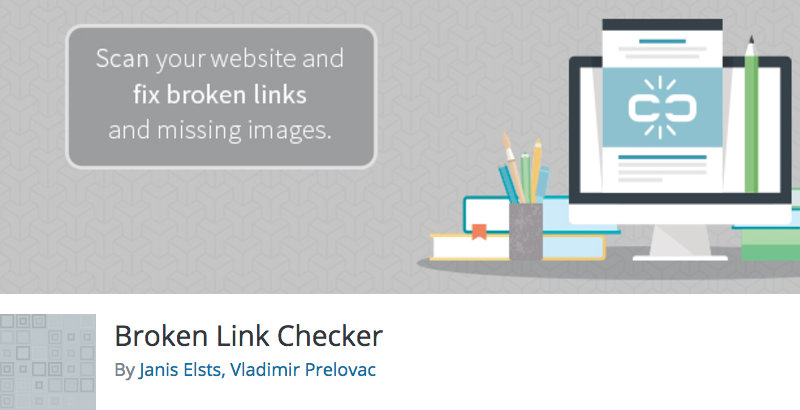



5 Comments on “How to Easily Check for Broken Links on Your Website”
I use screaming frog, Broken link checker and google analytics but never tried Xenu yet. Going to give it a try.
Hey Pooja,
I never bothered to think about broken links till recently. I always thought Google search console will show me if there is any broken links in my blog.
But I used Xenu Link Sleuth and found some broken links, thank you for the awesome post.
Hey Aloka,
Glad that you liked the post. :)
can anybody tell me “How to find inbound broken links?”
Hi Survoit, looks like you are looking to fix inbound broken links i.e the the links driven to your site from other websites. Inbound broken links are basically ‘Page Not Found’ – 404 error. To identify and fix this, there are various plugins available like – Yoast SEO, Broken Link Checker, etc. Google Search Console also helps you identify and fix these 404 errors – https://moz.com/blog/how-to-fix-crawl-errors-in-google-search-console