One of the great things about using WooCommerce as your go-to eCommerce solution is that there are nearly endless possibilities to customize your store. One such way that store owners are optimizing their stores is through a WooCommerce order form. For certain types of products, this is an excellent way to speed up the order process and increase conversions.
First Off, What is a WooCommerce Order Form?
A WooCommerce order form plugin completely changes the way in which products are displayed on your WooCommerce store. It lets customers quickly compare a far longer list of products, enabling a smoother and easier sales process.
Typical WooCommerce Store Layout
To start with, here’s what you would normally expect your WooCommerce store to look like without an order form:
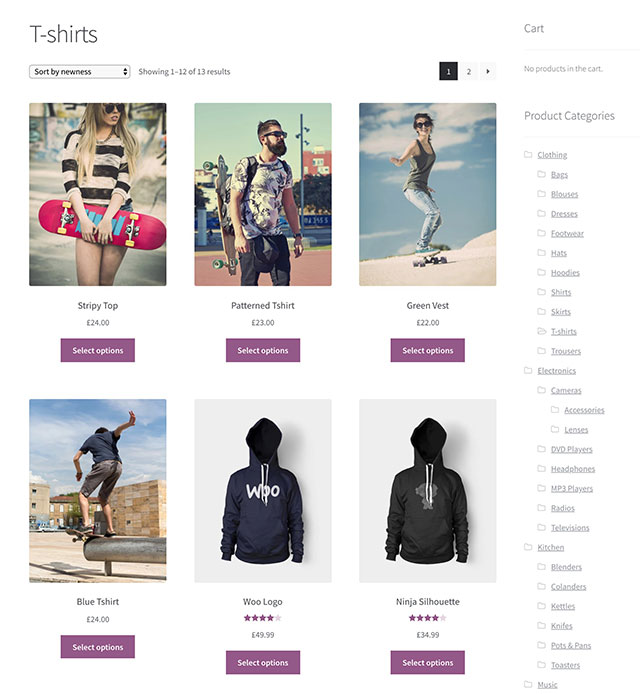
When you set up a standard WooCommerce store, you will find that products take up a relatively large amount of space. They come in a grid format of three to four products per row. Each product will usually have an “Add To Cart” button (without variations or quantity picker), a title, an image, and a price.
If someone likes a product, they can click on it to read more information. If they are interested in multiple similar products, they will need to open up multiple tabs and compare them that way.
What’s Different About a WooCommerce Order Form
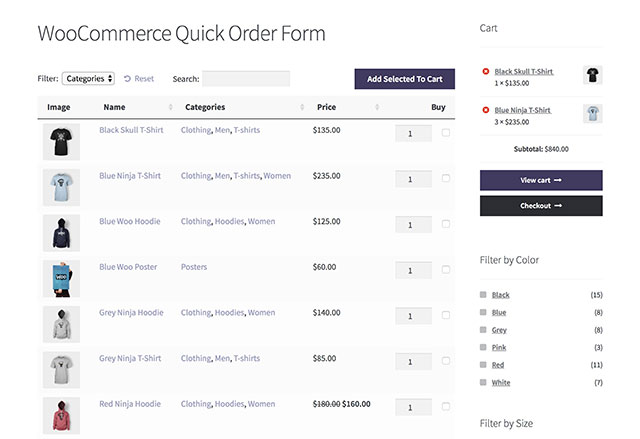
In contrast to this blocky standard layout, a WooCommerce wholesale order form lists multiple products all on top of each other, with rows of relevant information all lined up. Thus, customers can make a quick and clear comparison between a number of products without needing to open multiple tabs. Once they’ve chosen their products, they can quickly tick all the ones they want, choose their quantities and variations, and add everything to the cart.
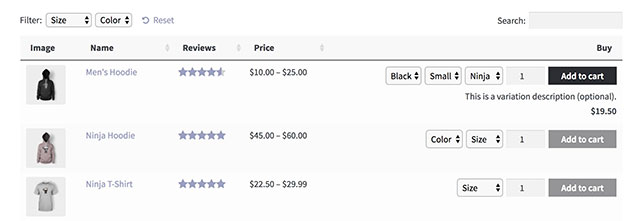
No doubt, you’re already thinking of ways this could help your business, so let’s look at the advantages it can bring.
How Can an Order Form Layout Increase Sales?
The bottom line is that using a WooCommerce order form can help boost your online sales if it lends itself nicely to the sorts of products you sell.
But firstly, here are the benefits of using a WooCommerce order form over the standard layout.
- A nicer finish. A WooCommerce order form is a great way to display all of your products in a neat and ordered manner.
- A more welcoming page layout. Oftentimes, landing on a standard eCommerce store layout can seem daunting as there are so many products to quickly take in. An order form layout provides a quick and easy way for the customer to understand what you sell.
- More accurate comparisons. As mentioned above, to compare products on a standard layout, customers would need to bring up each product in multiple tabs to see extra data about each one. However, an order form allows them to quickly assess each product based on extra columns of information directly on the order form page.
- Easier to search for what you need. An order form can also include a search and filters so that customers can see only products that are relevant to them.
- Quicker buying. A quick WooCommerce order form can include extras such as quantity arrows, variation dropdowns and quick add to cart checkboxes. These allow customers to quickly select everything they need directly from the one-page order form and add to the cart in a single click.
What It All Means
Overall, these advantages lead to one crucial thing: more sales. By having your products displayed in an accessible and user-friendly manner, customers are far less likely to get flustered and leave. By being able to quickly compare similar products, customers can ensure they are getting what they want and are happier to purchase. And by being able to quickly filter products based on their needs, customers will find everything you have to offer without delay.
Using WooCommerce Product Table as a Quick One-Page Order Form
The WooCommerce Product Table plugin provides the best way to do organize and display your products in an order form layout. It is now being used to customize thousands of WooCommerce stores across a number of different industries.
Here is a look at what you can expect when using the WooCommerce Product Table for your order form.
Full Customization of On-Screen Information
This WooCommerce order form plugin is designed to be fully flexible across all industries. This allows store owners to fully customize which columns of content they would like displayed to their customers. As standard, you can include information like review ratings, short descriptions, names, and images. But you can also add any columns that you believe are best suited to helping your customers, and remove any that aren’t relevant.
Call-to-Action Variation
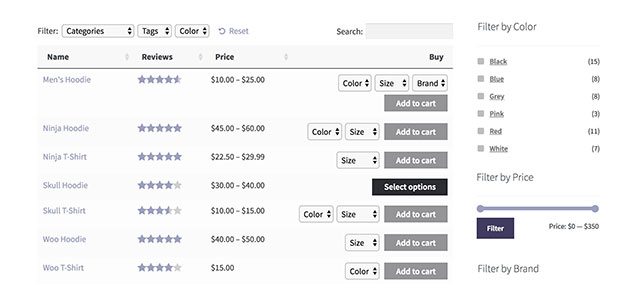
You may want your customers to simply add the product to cart or click to view the whole product page. However, the plugin also allows you to include quick-select add to cart tick boxes, a quantity selector and product variation functionality. You can mix and match these quick buy features to speed up the buying process.
Filters
The filter functionality is the perfect way for your customers to decide which products are displayed to them. You can fully adjust which filters you have and in which style they are displayed. You can also have them above or next to the order form itself, depending on whether you use the filter dropdowns or sidebar widgets.
WooCommerce Cart Widget
WooCommerce comes with an “Add to Cart” widget, which works perfectly with your one-page order form. Customers can see how much is currently in their cart. This makes it quick and easy to track spending and quickly access the checkout, bypassing the cart page.
Sorting Products
A simple yet useful feature is the ability for customers to sort the order of products in the table based on the columns shown. For example, it is common for customers to want to see the cheapest products displayed first. Even if this isn’t how you sort the WooCommerce order form by default, customers can click to sort the list in any way they want.
Full Back-End Customization of Order Form Products
The order form plugin has options to control which products are displayed. For example, you might want your order form to contain products from a specific category, tag, or something else.
You can choose whether to list all products in the WooCommerce order form, or whether to list some in this format and others in the default layout. It’s also possible to create multiple WooCommerce order forms, each listing different products.
Lazy Load

If you run a very large eCommerce store with hundreds or thousands of products, then the Lazy Load feature is a lifesaver. Rather than loading every single product instantly with the page, it uses Ajax to load them one page at a time. This makes a significant difference in site speed and customer retention.
WordPress Speed Optimization – Speed Up Your Site To Increase Traffic
Multiple Product Tables
You may want to display multiple order forms on one page, with a separate heading between each one. This can be more user-friendly than a long list of all your products. Again, you can choose how many tables are on each order form page.
Automatic Checkout
If your customers don’t require a Cart, but instead need to select products and purchase quickly, then that’s fine too. First, the customer selects the products they require, then they are automatically directed straight to the checkout.
Multiple Payment Gateways

One of the most appealing features of WooCommerce is that it allows you to incorporate multiple payment gateways. Through years of testing, we have found that offering multiple payment methods is the best way to reduce customer drop-off and maximize cart checkouts.
The Knowledge Base
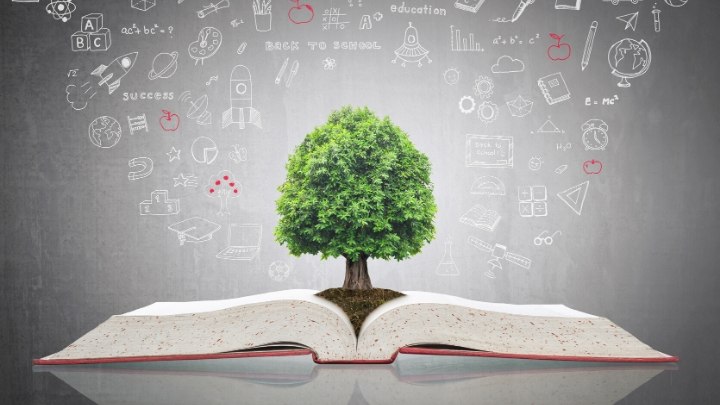
The WooCommerce Product Table order form plugin is easy to use. However, with over 50 options, you can still get confused about which ones to use for your WooCommerce order forms! If you do have any problems, then there is a full Knowledge Base containing answers to literally hundreds of common questions. The plugin authors regularly update this help center as more and more sites incorporate the plugin.
How to Create a WooCommerce Order Form
Barn2 Media, the UK WordPress company behind the Product Table plugin, has published a step-by-step tutorial on how to build a WooCommerce order form.
You can also watch this video, where you can see the plugin author creating a quick order form. First, see it in action, then copy the steps for your own site:
What Sites are Using WooCommerce Order Forms already?
To help you better understand how the order form looks and functions, here are 2 sites that already use the WooCommerce Product Table plugin. Both companies come from completely different niches, so you can see how it works for different business models.
1. Numbergroup
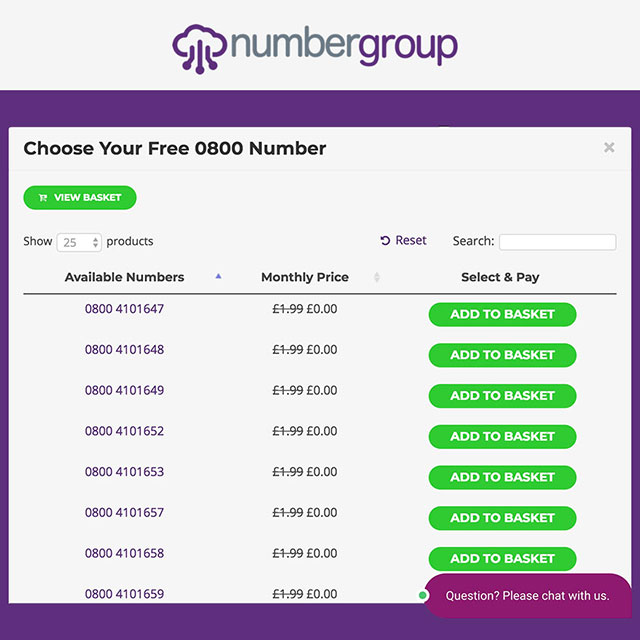
Numbergroup has used this WooCommerce order form plugin to create a one-page list of phone numbers available to purchase. This is ideal for selling phone numbers because these are non-visual products that don’t need images.
They have added a product table order form to a popup window, saving space on their main web pages. Customers can easily compare and choose products and add to the cart from the quick order form layout.
2. Barks & Squeaks
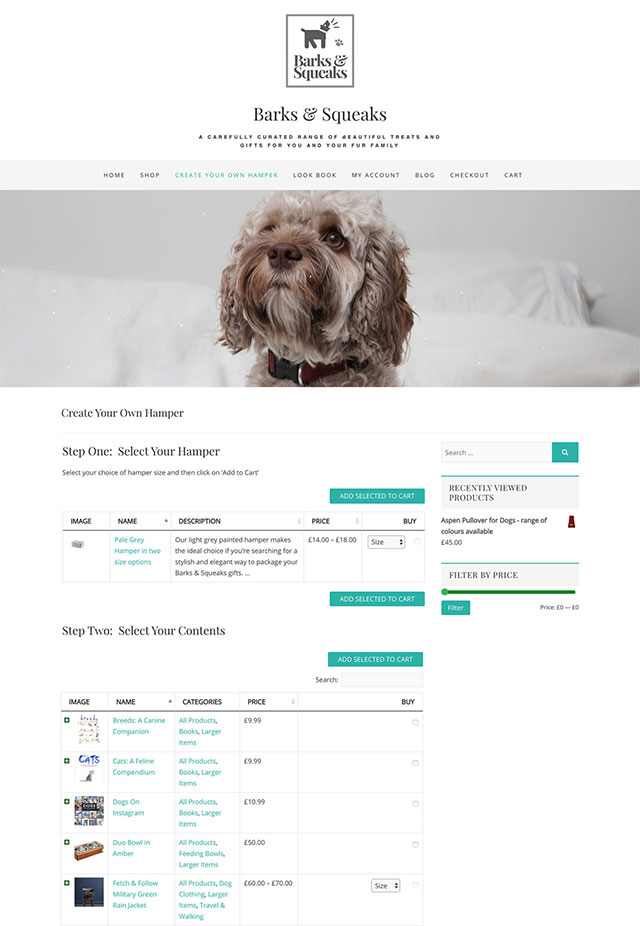
As a complete contrast to selling phone numbers, Barks & Squeaks uses WooCommerce order forms for a different purpose. They use it to sell build-your-own custom hamper products.
Their business model requires customers to, first off, select the exact style of hamper they would like. This might be large, small, medium, or in a box or bag format. Afterward, customers have complete control over what the contents of their box will be.
By including multiple order forms on one page, customers have a clear 2-step process to placing their order. First, they select the exact box they need. Next, they can choose the right items to include based on the size they chose in the first step. Finally, they can choose drop-down variation options from the “Buy” column before adding an item to their basket.
Is a WooCommerce Order Form Plugin Right for Your Store?
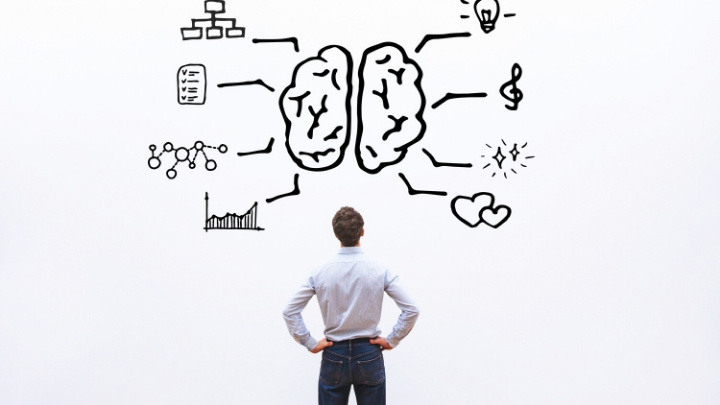
As you can see, a WooCommerce quick order form is not just suitable for a select few industries. With thousands of users worldwide, the WooCommerce Product Table is the ultimate order form plugin available for WooCommerce.
You can customize the order form plugin to increase sales for products from all kinds of niches. Most importantly, it offers a great way to simplify your product offering. This gives customers an easier route to finding the products they want and ordering from you.
If you need a WooCommerce order form for your own store, read more about the plugin and test drive the demo site. Use the tips above to design a quick one-page order form that showcases your products perfectly. It can make a real difference to your sales.




