In our latest update to the Responsive Gutenberg Blocks Editor plugin, we have added a few significant blocks for users.
Update- 09 Nov 2021
Advanced Text
Using this Gutenberg Advanced Text block, you can insert beautiful text with more advanced settings. This block gives you access to different layout options, typography settings, color options, text alignment, spacing, and more.
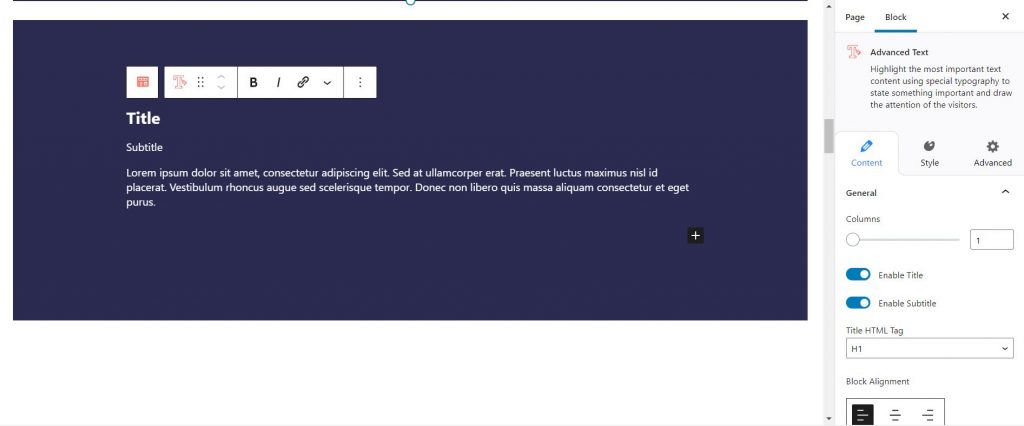
Feature Grid
The Feature Grid block allows you to display multiple features in a stylish layout. Use the grid to draw attention to your expanding portfolio, products, and other items. The block comes with different layout options, image settings, button settings. You can also customize the background and typography of the block.
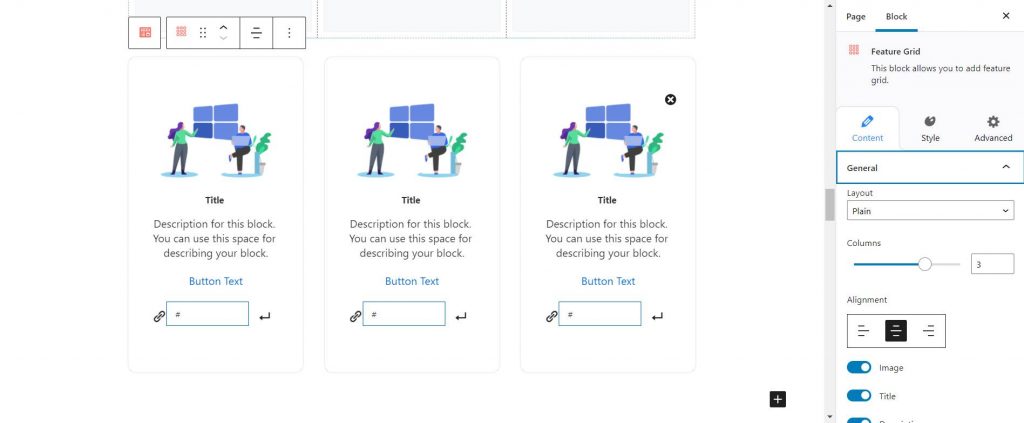
Update- 01 Nov 2021
Anchor Block
With this block, you can create internal links to quickly jump from one part/block of your page to another. You can also add an HTML anchor and highlight your anchor text or button
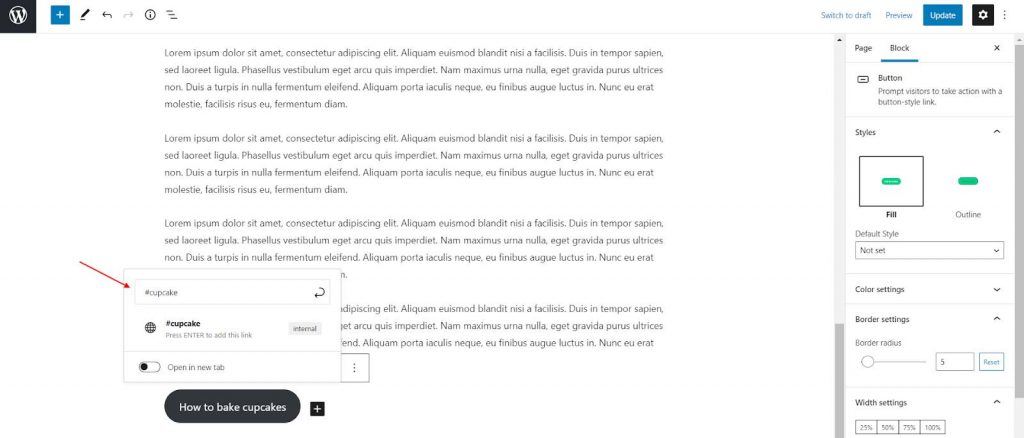
Call/Mail Button
You can make your visitor’s decision to contact you an easy one with the call/mail button. Add a button that will automatically make a call or send an email. With several styling options, make your CTA eye-catching and generate more leads.
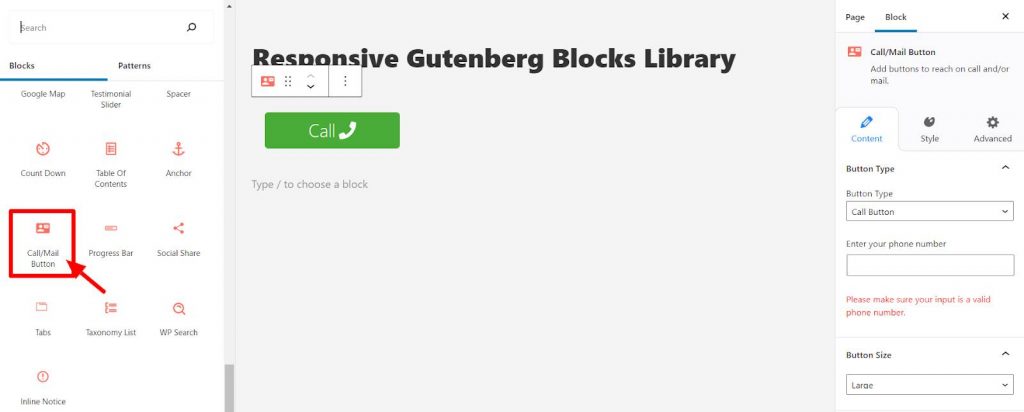
Inline Notice Block
Highlight important information on your page with the inline notice block. You can choose your layout, select the notice display, and style it as you like it.
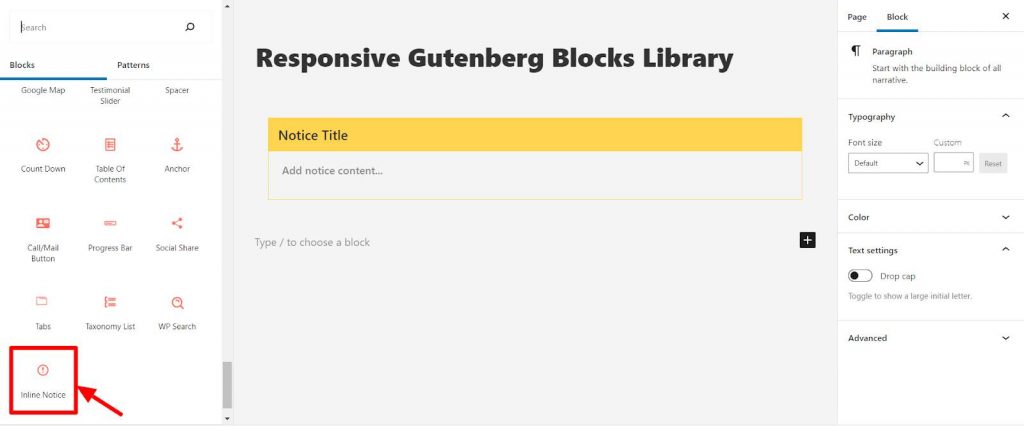
Progress Bar
Showcase the progressive data of your company with this progressive bar block. You can show the progress in static or an animated design. With several design options, make your website interactive with this block.
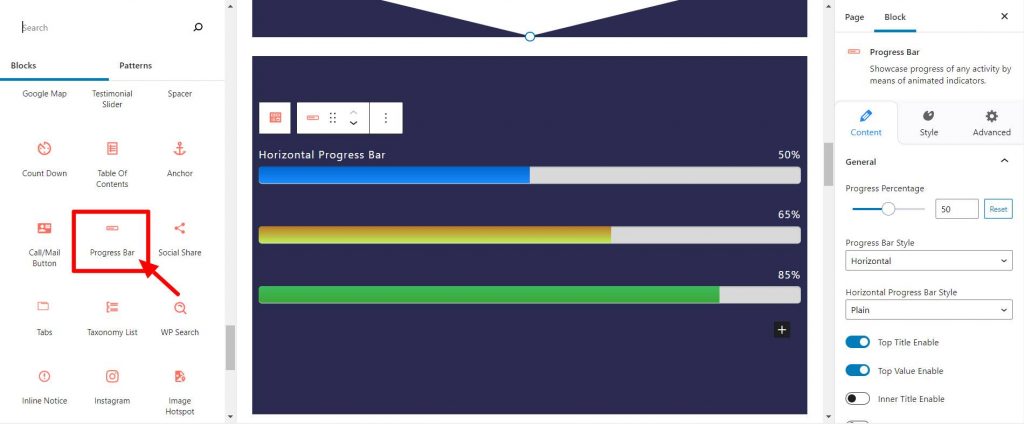
Social Share Block
Increase your social media presence and engagement with this social share block. Add social media icons and link them to your accounts. You have options like opening in new tabs, margins, and padding, and much more.

Tabs Block
Tabs block allows you to display key information in an interactive manner that supports custom-made nested tabs designed to attract your users. Add settings to the parent and the child block, add motion effects, and much more.

Taxonomy List Block
The Taxonomy List block allows you to display content categorization anywhere on your page to help your readers to navigate to related content. Now you can make navigation easier for your users with this block.
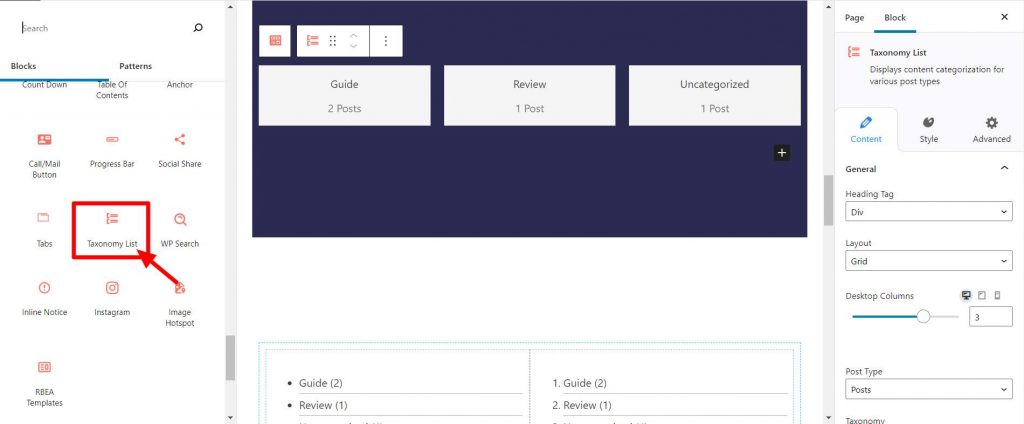
WP Search Block
This block allows you to add the WordPress search field to your page. This will help your users to search for the required information easily making your user experience a positive one.
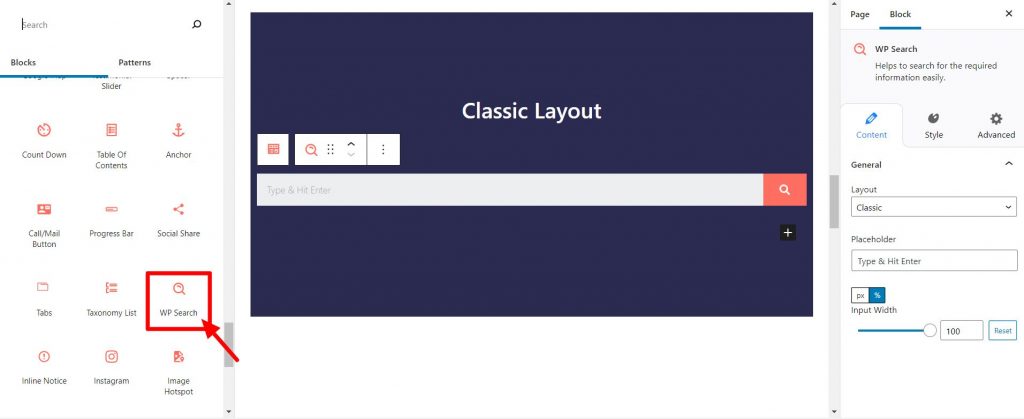
Image Hotspot Block
This block will help you highlight the specific part of an image with animated pointers, making the image interactive and engaging. This block will help highlight a certain part of the image that you’d want the focus to be at.
Instagram Block
Now you can showcase your Instagram feed directly on to your website with this Instagram feed block. Convert your visitors into your social media followers and increase your engagement easily with this really easy-to-use block. All you need is to have an Instagram Token from your Instagram account and you are good to go.
Info Block
If you want to display the features of your products to your customers, with the Info Block you can showcase images, text, and icons innovatively. You upload an image, give a catchy call to action, customize the borders and do so much more.
Team Block
Team Block allows you to display your team members with a descriptive block. You can display a team with their name, pictures, designation, social links, etc. You can customize this block as your want. From the border sizes to the typography, you can select how you want your team block to look like.
Testimonial Slider
Display customer reviews on your website to add credibility, easily. Testimonial Slider block allows you to display multiple testimonials in a slider form on your site. Let your prospective customers know what your present customers think about you and convert leads into sales easily.
We are constantly working hard to get you the best blocks that will make your website-making experience a smooth one. Do you have any suggestions? Do let us know in the comments.




