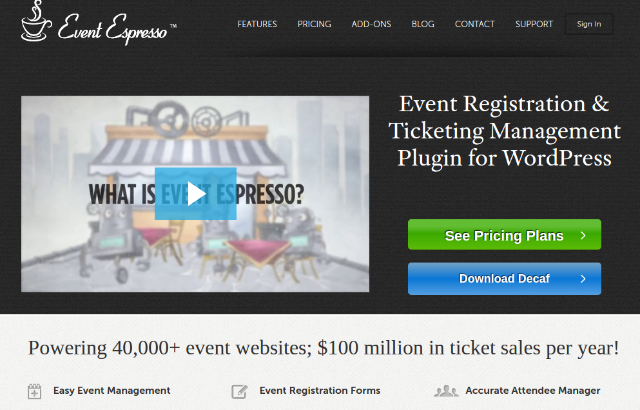With the advent of the event management industry, there has been a gargantuan shift of marketing, networking and consumer retaining strategies toward conducting and participating in events. The virtual community is not much behind in the event management industry, what with giveaways, hosting of book read along sessions, podcasts and what not.
So, if you want to jump into the world of event management on your blog or site, and manage its promotion and management easily, there are easy fixes to do the same! So what do you do? You get an event management plugin. Easy, right?
What is an event management plugin, you ask? It’s an extension you can add to your WordPress that lets you create, describe, sell and promote your event. Ideally, the event management plugin you opt for must offer you some essential features such as:
- Managing the event: Ranging from creating new events and setting of the attendance limit to the management of attendees.
- Describe Event: Allow you to add time, venue, price and other details if any.
- Locate Event: Embed map if required.
- Group Events: Create similar events, and enable you to relate them in some way.
- Registrations: File data from attendees.
- Gateway for Payment: Allow you to sell tickets for your event.
- Notify Attendees: Confirm, add and send reminders to attendees.
Now that you know what are the basic features you need to look for ins fairly ideal event management for WP, let us consider one of the better ones out there.
In this article, we are discussing how the event management plugin ‘Event Espresso’ works for WordPress.
About Event Espresso
Event Espresso claims to be an all-inclusive solution for event management. It manages everything- right from capacity levels up to ticketing. The most recent version of the plugin boasts of a large number of premium features packed into one product.
How to Use Event Espresso?
In Event Espresso, once you install the plugin, events are stored as custom posts. To create your first event, just navigate to Events–>Add New Event. You get the familiar WP editor on your screen like this:
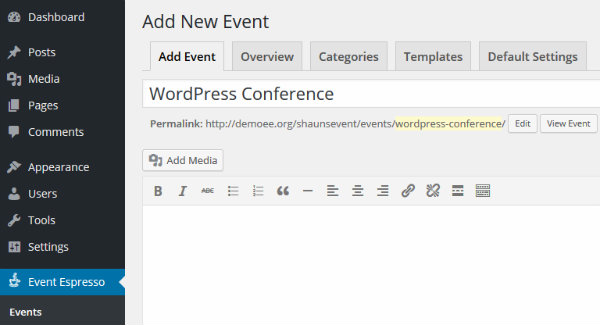
The WP editor can be used to add a title to your event, add shareable links, and attach pictures. You can also describe your event, which will add to its appeal. Your event description can include the summary of your event, if and who would be performing or speaking, and what your attendees can gain out of your event.
Running Multiple Events
If you are planning to run multiple events on your WP blog, organizing them with Event Espresso is quite easy. The plugin lets you add categories in the same way you add them to your blog site. It also let you assign tags to different events. For this, you can explore the Tags and Categories metabox. It looks something like this:
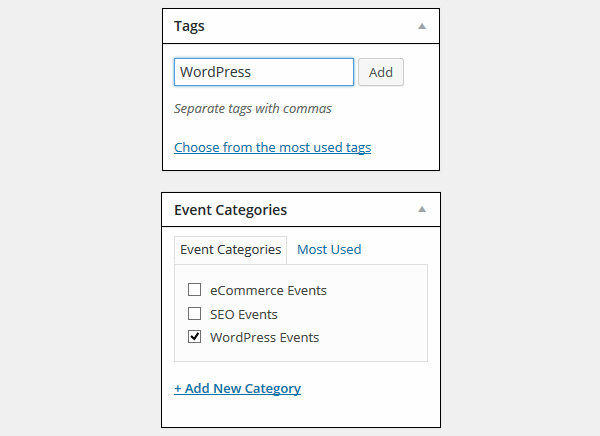
Splitting Events into Segments
If you plan on conducting, for instance, say a two day conference, instead of a single event session. So instead of creating two different events on separate days, Event Espresso lets you split one event into two- or any number as per your requirement-with the help of ‘DateTimes’.
Dates of the multiple day session can be controlled by using the Event Tickets and Datetimes metabox.
To add a new session to your event, just click on Datetime , and then add your start and end times of the session. It also lets you add the maximum capacity of attendees.
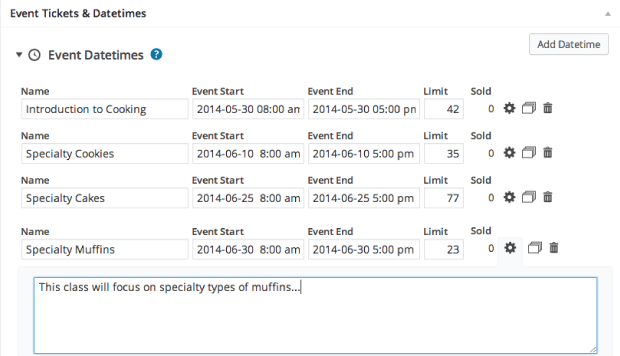
Now, what is the advantage of splitting your event? Let me give you some additional insight into the benefits of splitting an event:
- Event Espresso allows you to sell individual tickets for different sessions.
- If you keep lower priced tickets for a single session, you might end up selling more tickets to your event, and fill your capacity easily.
- Tickets for different sessions can be ‘locked in’, and not be allowed to be unassigned from that date time. This ensures that you get proper registration and accurate transaction data!
- Individual titles and descriptions for individual date times lead to highly efficient organization of events.
Creating Tickets for Your Event
Creating tickets for your event using Event Espresso involve filling in field to give your ticket a name, capacity, price and define when the sale of the tickets can commence.
With the ‘Advanced Stettings’ provided by Event Espresso, you can define the validity of your ticket for a specific ‘datetime’. This lets you create all-event passes as well as passes for a single session.
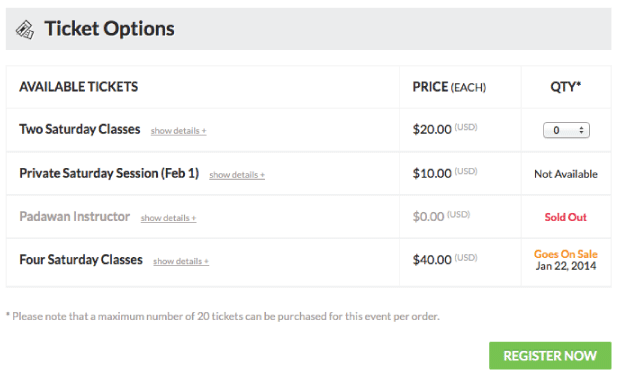
Adding Venue Details
Making it easier for your guest to find the location of the event is an important parameter.
Event Espresso enables you to add a venue to your event quite easily. Just navigate to Edit Event, scroll to the Venue Details box.
You can add a new venue, and each new location will be stored as a custom post type. Each venue can be described, and customized further with images. This gives your attendees a better visual description of the event venue.
The venue can be specified further with the capacity that the location will hold, contact details, URL etc.
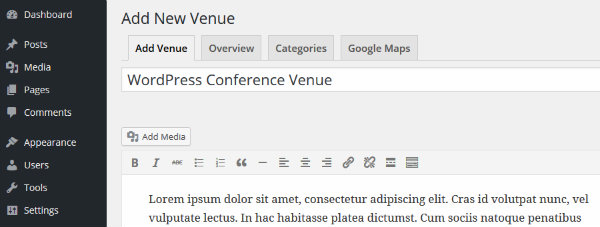
Event Registrations
Getting factual data of your attendees may prove important for a number of purposes. You can store data regarding your attendees, with their permission, regarding the kind of event they are interested in, and demographic details such as name, contact details, age, gender and address. This data forms the logistical part of your event planning.
To do this, Event Espresso offers registration forms wherein you ca collect and store your guests’ information. This also helps you gain insight on your attendees; preferences.
Event Espresso offers customized registration forms. You can add your own question in the form simply by navigating to Event Espresso–>Registration Forms–>Add New Question.
You can specify the question type too, whether it is a checkbox, dropdown list, text, radiobox or date.
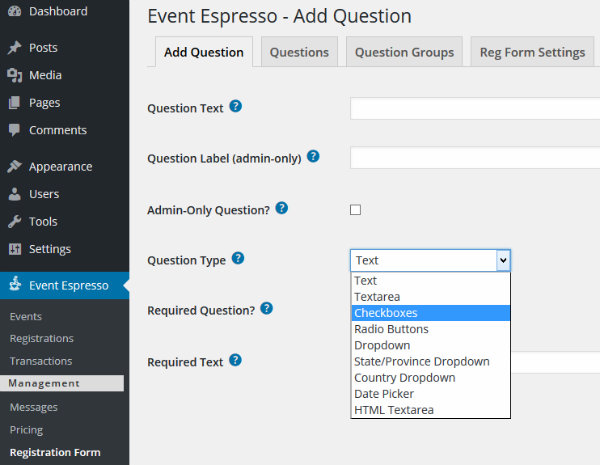
Questions can also be grouped by clicking on the Questions Group tab, then clicking Add New Question Group. This could be a critical step, as questions are added to the registration form by group, rather than on an individual basis. After compiling all questions and organizing tehm by group, you can go to Edit Event and select question groups to be added for that event!
Notifying Attendees by Email
Event Espresso additionally offers atomatic email notices — these are controlled from the Notifications metabox, found at the base of the Edit Event screen. For improved communication, Event Espresso will consequently email participants after specific activities – for instance, after payment has been received.
Event Espresso gives email formats for 12 activities. You can likewise make another email message by using the Create New Custom tab, or you can alter the current formats.
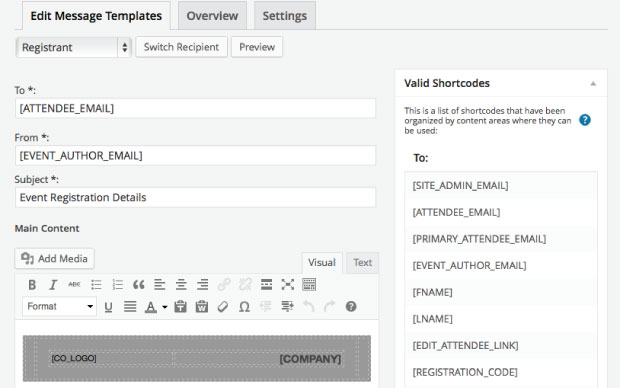
Payment Gateways:
Now, for the most vital segment of event management: ticketing.
With the distinctive ticket types and costs effectively arranged, guests will have the capacity to ensure their participation by purchasing tickets from your site.
Event Espresso handles the whole purchasing process, enabling you to offer tickets and gather payments with ease.
Payment Gateways with Event Espresso
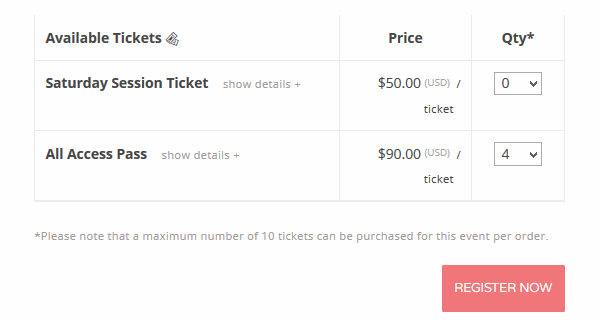
Event Espresso offers an assortment of gateways for payment, with the choice for on location or off-site installments – a SSL endorsement is required for on-site payments.
On the off chance that you need to keep purchaser complaints to a minimum, you can likewise initiate various payment gateways, so guests can choose their favored choice.
You can at present coordinate four payment gateways with the Event Espresso:
- PayPal (off-site)
- PayPal Pro (on-site)
- Net (on-site)
- Mijireh (off-site)
Add-Ons with Event Espresso
While the plug-in is quite comprehensive in itself, there are a few add-ons that can add to its functionality. There are around 16 premium add-ons that can help enhance the functionality of your Event Espresso plugin.
Latest Updates from Event Espresso
Here’s a rundown of the sorts of joining that are conceivable with EE4’s new API.
- Mobile applications (e.g. Event Espresso portable applications)
- Custom on location and offsite timetable reconciliations
- Custom event records with part based (open/private) access to event informatio
- Custom site application reconciliations
- Role-based access to participant information
- Cached database questions
- Offsite enlistment frames (not far off)
- Ability to make altered examination </li
With EE4, an event can have numerous dates and times, and you get the capacity of having various and distinctive tickets allotted to each date/time. This is significantly more adaptable than the EE3 adaptation.
Also, there are Smart single-page checkout with these upgrades:
- Skip making installments “for nothing” or no-cost tickets.
- Update the individual data in a contact record by enrolling for subsequent events.
- Use the “Primary Registrant” subtle elements to auto-fill the enlistment frame for extra registrants with similar solutions to your enrollment questions.
Event Espresso Pricing

Final Thoughts:
Generally speaking, I was extremely awed with Event Espresso’s highlights and ease of use. In case you’re utilizing WordPress to control your event site, Event Espresso enables you to deal with your event from one advantageous dashboard.
Coming back to the first agenda of event management framework prerequisites, how did Event Espresso perform?
- Event Description – check.
- Event Management – check.
- Taxonomy – check.
- Map – check.
- Payment Gateway – check.
- Registration Form – check.
- Email Notification for Attendees – check.
This is a decidedly great Event Management plug-in, no doubt!
In case you’re dealing with an event utilizing WordPress, Event Espresso has all that you require — it’s capable, highlight rich, and easy to understand.