As the years have gone by, our lives have become all the busier. Technology surely has made everything easier, but it has also spoiled us for choice. So much so, that we seem to have less time to do the things we want to. Due to that, we are looking to finish our tasks even faster, whether they are in the real or virtual world.
In today’s day and age, the attention span of online users is extremely less. Everyone is looking for immediate solutions and answers. Only if you sit to watch a movie online would you be ready to dedicate that amount of time to it? Otherwise, we want things to happen fast, real fast. The Internet is only as fast as the websites that we visit. In such times, if you have a blog whose pages are taking a time to load, you are going to lose a lot of users, and that will drastically affect your site’s traffic negatively. Excessive load times will also adversely affect your search rankings, thus. Not giving your website its due. Now, if you do not keep users and search engines happy, there is no other road to look forward to online, right?
The Solution – WordPress Cache Plugins
If you run a WordPress website, you can do different things to solve the issue. But among all, caching has the best impact in improving the speed of a website. WordPress cache plugins can easily help prevent irritating lag and all the other problems that come along with it.
In the computer world, a cache is simply a place where all temporary data is stored. Data that is actively accessed is cached, so as to reduce loading times. That is why, when you go to a website that you have already visited before, your browser already has many files, pages, images, and objects of that website stored in its cache. As such, your browser has to pull in that much less new information from the website, which ultimately results in lesser loading time.
Caching plugins work smartly. They save dynamically generated HTML files and present them later from the cache, instead of loading fresh scripts every time someone refreshes a WordPress website or page. For your website, a caching plugin will take your content and create a static version of it. This will eliminate many steps when a page is dynamically generated, eventually leading to faster loading time. A really good caching plugin will do even more. It will optimize CSS and JavaScript files by minifying and compressing them. All this helps load times, pleasing search engines and users alike. Remember, it is believed that a 1 second load time delay costs as much as 7% traffic loss for a website.
Best WordPress Caching Plugins
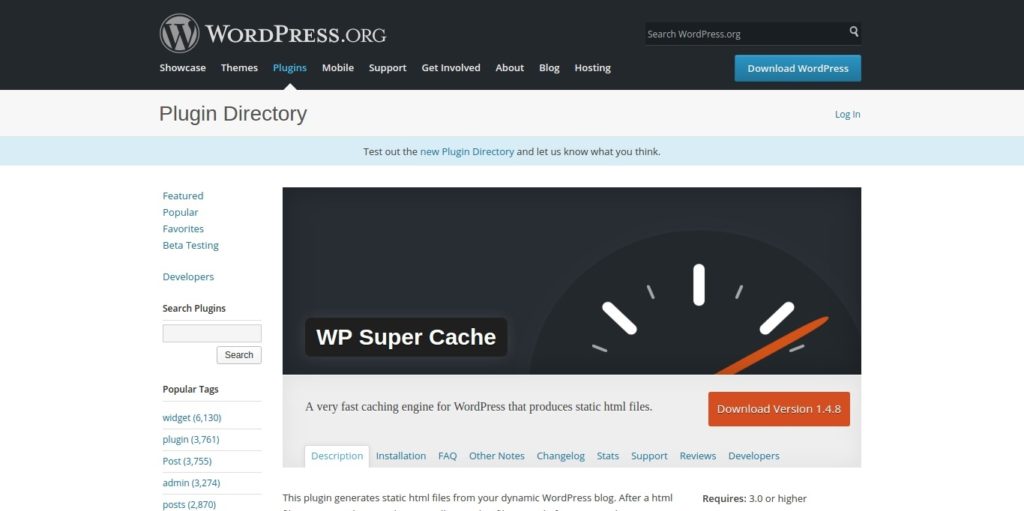
This plugin is free, and also the most downloaded caching plugin out there. It is also easy to use and hardly requires any configuration. WP Super Cache even allows you to determine and change the order in which plugins load, so you can set your preferences just the way you want to. You can also use its scheduler to clear certain cached pages in advance. Last but not the least; you can export your customized settings from your website to any of your new websites in the future. It also has a support forum and a detailed FAQ section.
It is said to cut load times by almost 1 second, making a website nearly 30% faster.

After the above one, this is the most popular cache plugin out of all WordPress cache plugins in the market, and also free. It has two options – a simple click and set up thing that saves you from all the headache of customizing stuff if you aren’t into caching and plugins a lot. Then it also has configuration options, which allows you to customize your caching solutions specifically to suit the needs of your website. There are also the premium extensions that take this plugin to a whole new level. With am FAQ section, support forums, articles, and contacts, extra help is always around the corner.
Again, W3 Total Cache is said to knock off 1 second of loading time, increasing a website’s speed by nearly 30%.
3. WP Rocket

This plugin is not free and can be bought for $39 onwards, depending on various factors. Sometimes, free is always not the best choice! This is supposedly the fastest of all the plugins out there. It works using cache preloading, lazy image loading, and GZIP compression, besides other ways. The setup and user interface is simple. WP Rocket has a tech support that responds quite fast to the queries that are generated through a ticket system.
This plugin is believed to reduce load times by 1¼ seconds, which results in a website becoming faster by a whopping 35%.
This plugin seems to be the simplest one in the market. Fewer customization options mean that it is easier for the average use to work with it. It minifies CSS and HTML. You can exclude pages from the cache thingy, and set expiration dates for certain pages too. It also has CDN integration. This plugin is free but also has a premium version that comes with added features.
WP Fastest Cache supposedly reduces load times by ½ a second, resulting in website speed increasing by nearly 15%.
5. Comet Cache
This plugin was earlier known as Quick Cache. It works just like other cache plugins but in certain different ways. Comet Cache takes real-time snapshots of every page/post, link, and category, and caches them. It then uses an advanced mechanism to determine when to use a cached version and when not to. You can control what needs to be cached on your website too. Also, you can set automatic expiration dates for cached files. Compressing with GZIP also helps a lot. This plugin has both, a free and premium version which you can choose from.
It could reduce load times by over ½ a second, enhancing the speed of your website by nearly 15%.
When you are done choosing the plugin from these popular WordPress cache plugins that best suits your needs, later you can test your website’s performance with some tools. This might also help you choose which plugin works the best with your blog. A few that you could try are GTmetrix, WebPageTest, and PageSpeed, to name a few.
Choose one of the best WordPress caching plugins wisely. It has to be a neat balance between convenience and configuration. Run your website faster; after all, that is what users and search engines want. Does anyone or anything else matter?
Update November 2020: This plugin may no longer be maintained or supported and may have compatibility issues when used with more recent versions of WordPress.

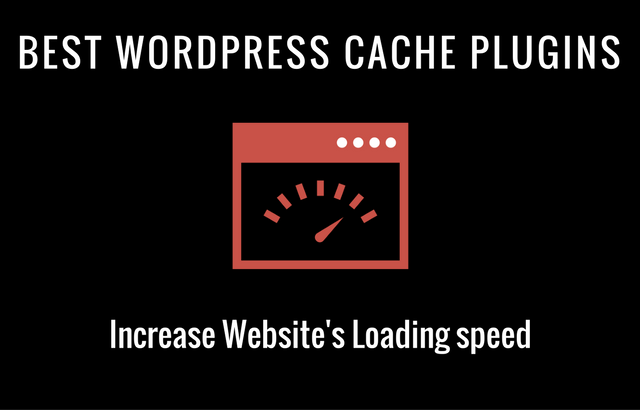





12 Comments on “The Best WordPress Cache Plugins that can help improve your website’s speed”
I’ve been using W3 Total Cache for several years and never had any problem. I don’t know the exact differences between those plugins (if there are any), but I feel they really speed up the loading time. Honestly, I don’t feel these plugins are really necessary for websites with low traffic (for example, a couple thousand visitors per month). If you have tens of thousands or even hundreds of thousands, then they are a must.
If fact they matter for any type of site. Loading time is a ranking factor and those plugins can drastically reduce loading time of your site. I also use W3 Total cache, it seems the best solution.
I use WP Fastest Cache (premium version). For me is the best option. Cheap, easy, and have everything I need.
I use in all client sites W3 Total Cache, and I can guarantee that it is one of the best, I have tested many others but they did not return me a good experience, so I recommend without fear this plugin.
Hey Pooja Vangikar, Thankyou for sharing such a great article but according to WPblog article (https://www.wpblog.com/wp-rocket-fails-caching-plugins-test/) this WP Rocket Cache plugin fails when it is compared with best cache plugins.
Hello Pooja,
I have an ecommerce (https://www.comprecftv.com.br) and I feel that the first screen takes to much time to load. I would like to increase that speed.
But its an ecommerce. Do you think those plugins can help me? Which is the best for an ecommerce?
Can you help me, please?
Thanks,
Rafael
I like W3 Total Cache, for sites with evergreen content, however sites that are updated constantly, I have doubt of which cache plugin is best. Which one do you recommend?
I did not like W3 Total Cache I use super cache wp
I do not like to use the full cache w3, this plugin generates many conflicts with my theme
I only use in my blog the wp super cache
Wp fastest cache is in fourth place? really!?
The best cache plugin available on the market, by far.
W3 Total cache is the best in my opinion!