I am always interested in techniques to help one make money out of a website and one of the time-tested ways is to sell ad space on your website. While this can seem like a low-effort, no-brainer task – it can depend largely on how automated your Ad Management process is.
And if you have a WordPress website, you would want to install the best ad management plugin out there – one that takes care of the entire advertising campaign cycle.
So, when the good folks over at AdRotate Pro sent me a copy for review, I instantly grabbed the chance to check it out.
Join me while I dive in and find out why this plugin has had nearly 50,000 downloads so far…
Manage Ads in WordPress with AdRotate Pro
AdRotate is a versatile plugin that was initially launched as a free plugin on WordPress.org. Later on, encouraged by its increasing popularity, AdRotate Pro, a premium version with many advanced features was rolled out. AdRotate Pro is power packed with a lot of useful features and it is easy to see why most serious website owners would want to upgrade from their free plugin to the pro version.
However, if you are just starting out, you might want to begin by downloading the free AdRotate plugin here.
Here’s what the free AdRotate plugin allows you to do –
- Schedule
- Set up
- Geotargeting
- Export statistics
- Daily, monthly and yearly stats
Going Pro – what to expect
Geo-Targeting
A must-have feature that I look for in an ad management plugin is the ability to restrict ads based on the users’ location – so that you can display your ads only to your specific target audience. The AdRotate Pro plugin supports several Geo services like the GeoIP2 service from MaxMind , AJdG Solutions very own AdRotate Geo free, etc. – so you have the flexibility to decide the countries/cities that your ad should be shown for.
Post Injection
It’s always a good idea to embed ads within your content – that way it is not terribly intrusive and reduces chances of ad blindness too. With Ad Rotate’s Post Injection feature, you can add adverts to your blog posts or pages without using shortcodes or editing the theme files. Post Injection can be controlled from the group settings and AdRotate Pro takes care of placing your advert in your content.
Impression, Click tracking and CTR
The best way to track how your ads are performing is to judge it based on the number of clicks by users. This helps you monitor and tweak the ads based on their performance. It will help you explain to the advertisers that the money has been spent well and for you to understand if the ad content, ad position and target locations are all optimal.
AdRotate Pro shows you a dashboard wherein you can view the number of impressions, clicks and the ClickThrough Rate as well, making it easy for you to stay on top of this.
Adblock Disguise
AdRotate Pro Plugin has a number of measures to counter adblockers. One such feature is Adblock Disguise. You can setup the AdBlock Disguise from the AdRotate Settings.
User-agent filter
User-Agent filter is AdRotate Pro’s protection mechanism against crawlers and bots.
Schedule your income
With AdRotate Pro you can schedule your advertisements so they can get turned on and off automatically. You can maintain proper schedules and timetables and plan your adverts accordingly. Each advert can be see to show up for different schedules. This way, you can plan all your campaigns for the entire month in advance.
Advertiser Campaigns
Let your advertisers create their own advertisements with AdRotate Pro. You can save your time and effort by letting your advertisers manage their own ads. Just review the ads and take them live when you want.
Mobile Adverts
About 60% of search traffic now comes from mobile phones, so it is important to have your content optimized for mobile phones. With AdRotate Pro, you can select ads to be showcased on mobile only and prevent certain ads from showing up on desktops or vice versa. All popular mobile systems and operating systems can be detected including – iOS, Android and Windows Phone.
Reporting
AdRotate Pro generates easy to use reports and you can export them for further analysis. AdRotate Pro allows gives a clear insight into which ads have been successful and which didn’t make money. Your advertisers can have access to these reports as well.
Premium Support
With AdRotate Pro’s premium support you are promised help – even during the weekend, personal email support to get your questions answered promptly.
Notifications
Want to be notified about important actions? You can stay up-to-date with email and push notifications. You’ll get notified when ads expire or have errors or when advertisers create new advertisements. So you’ll never have to miss an ad’s expiry date again.
Ease of use
AdRotate Pro is an easy to use WordPress Plugin for managing ads. It gives you the complete freedom to display ads anywhere on your site. It has an easy-to-use dashboard and settings – which makes the configuration very easy.
Creating an Ad with AdRotate Pro –
- Install the AdRotate Pro Advertising Plugin. After entering the license email and license key you can activate the plugin.
- For smooth installation, you can refer to AdRotate Manuals for a detailed step by step guide.
- After activation, visit AdRotate Pro–>Adverts page and click on the ‘Add New’ to create your first ad.
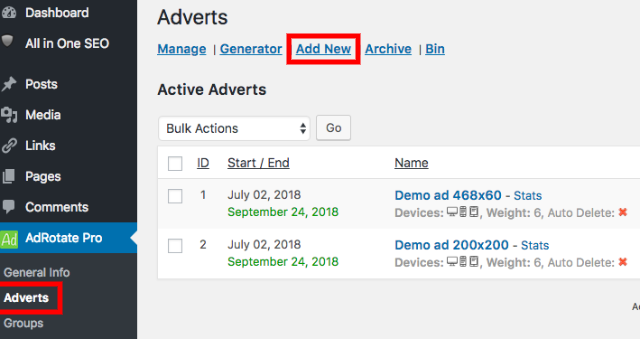
To create and manage Adverts, refer the AdRotate’s “Creating Adverts” manual.
Groups are useful if you use multiple locations or pages for ads showcasing different categories, domains, niches of adverts. Groups can contain one or many adverts. You could decide to group your ads based on a location or product or product category. If you put multiple adverts in a group for a particular ad spot, it will automatically display different adverts within that group on a daily basis on rotation.
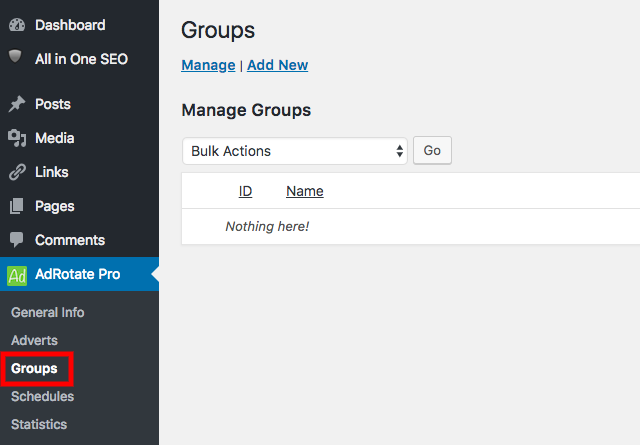
Refer “Creating Groups” manual to set up a group in AdRotate Pro.
With Schedules, you can schedule adverts as you please. Every advert needs at least one schedule. Adverts can be displayed from and to multiple dates.
Check “Creating Schedules” to set up a schedule for your Adverts.
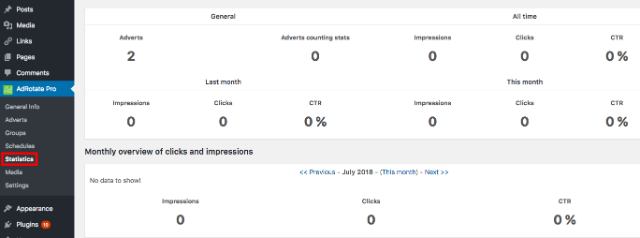
Using this internal tracker for AdRotate Pro Statistics, you can check the clicks and impressions. In AdRotate Pro you can also use Piwik Analytics and Google Analytics for statistics.
Pricing
Value for money, affordable price is why most people opt for AdRotate Pro. These are the pricing plans available –
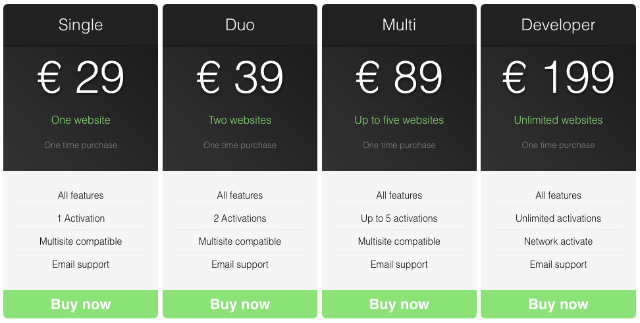
Why use a WordPress Ad Management Plugin?
Many websites and blogging sites depend largely on advertisements to make money online with their content. By default, WordPress does not come up with any such mechanism to manage the ads. Majority of the WordPress themes do not even have alloted spots to showcase ads. This means you will often have to edit theme files to insert ad code into your website to run the ads.
A suitable WordPress ad management plugin lets you easily insert ads anywhere on your site. This helps you optimize ad placement and make most out of your banner advertising.
In Conclusion
To sum up the review – with the features AdRotate Pro is offering, you can take advertising to the next level with this versatile plugin. Give yourself and your advertisers the best tool and to run successful advertising campaigns without making it a tedious job. And now if you wish to migrate your adverts to AdRotate Pro or AdRotate from another plugin, with AdRotate Switch you can set up AdRotate and AdRotate Pro even faster!

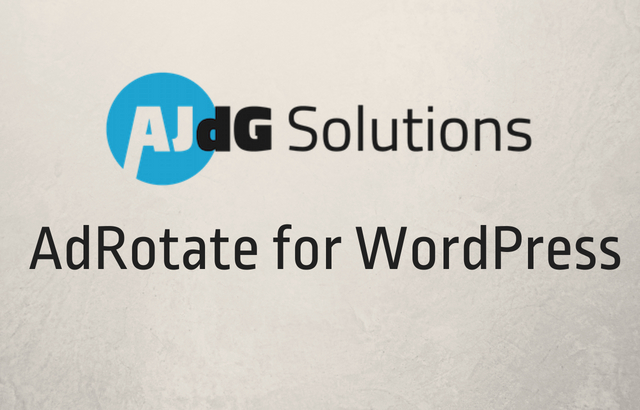



5 Comments on “AdRotate Pro – A Powerful WordPress Ad Management Plugin”
Is there a free version of a trial version for this one ??
I want to use this on my new technology website
Hi Harman,
You can try out the free plugin -https://wordpress.org/plugins/adrotate/ and then upgrade to its pro version -https://ajdg.solutions/plugins/adrotate-for-wordpress/
Great, Thanks
I started my blogging career 4 years ago and what I have learnt in these 4 years is never ever go for free stuffs if you want to do something big in your life. For learning purpose, go for free stuffs like online educational courses and all. So, talking about the “AdRotate Pro” Plugin, it is the best Plugin I have ever used for ad management in your Wordpress blog.
Although, it is a premium plugin but it is worth to buy it and install it in your Wordpress blog. It has various ultimate features and functionalities which will totally amaze you. After installing this plugin, you need not to manage any ad placement in your blog. It will automatically place the ads accordingly. I recommend buying and installing this power packed plugin in your blog. Also, thanks for sharing the whole information about this plugin with us.
Hi Rajkumar,
Glad that you liked the post. Also, thanks for your insights :)