Ecommerce is booming with every passing day. Evidence of this is the sheer number of active online shops, present on WooCommerce. With over 3 million shops, WooCommerce is one of the biggest Ecommerce platforms out there.
As the number of users increases, there is also a need to ensure that your shop is abiding by the WooCommerce security guidelines. After all, the last thing you would want is to push potential customers away due to your poor security.
Why protect your online store?
Yes, digitalization of the retail sector is a blessing for both customers and businesses alike. It allows for convenience and hassle-free shopping experience for the former and an opportunity to reach masses for the latter.
For instance, if you have an online leather store, your business can access customers beyond your region. This would not have been the case had your store been only present physically.
While online stores have their benefits, they also make your users very vulnerable. In a world where data breaches are common, people think twice before divulging sensitive information. You must gain their trust by protecting your online store.
22 WooCommerce security tips
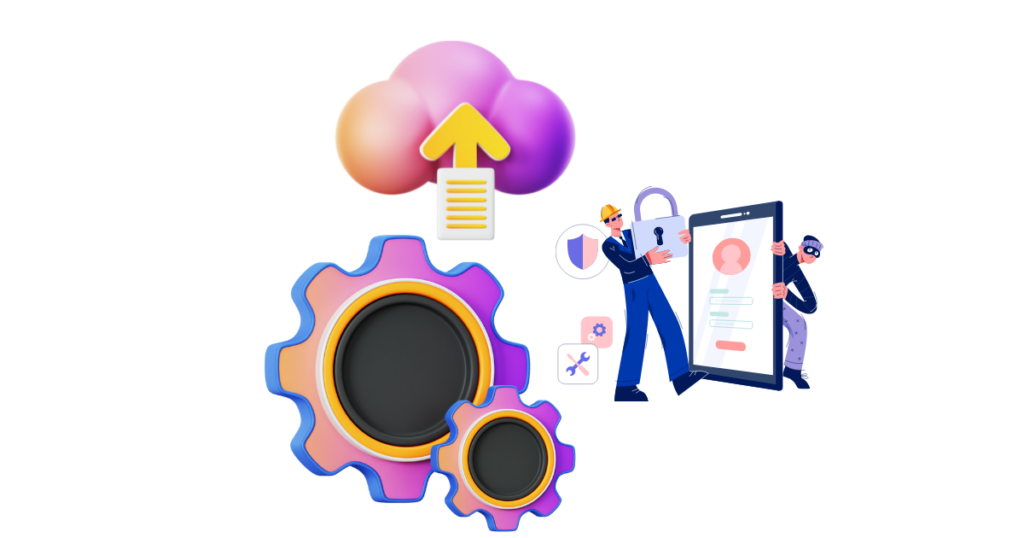
If your online store is made on WooCommerce, you can secure it by using the following WooCommerce security tips.
1. Keep Everything Updated
WooCommerce, as a platform, is very proactive in keeping data breaches and security lapses in check. This is why they offer multiple updates now and then to ensure that the safety of all online stores is maintained. Make sure you keep updating your platform to the latest version offered by WooCommerce. This way, you will benefit from all the recent changes made by the platform.
2. Use WooCommerce security plugins
WordPress offers an array of security plugins. This aids in boosting the security of your store. As per experts, you should only opt for one security plugin at a time. This is because if you use many add-ons in one go, you might end up overwhelming the site and breaking it altogether. Some of the best plugins available include Sucuri Security, iThemes Security and MaiCare Security Solution.
3. Use strong passwords

A lot of websites get hacked due to an elementary error- a weak password. You will be surprised to know just how many people use the word “password” as their password! Make sure you encourage your users to have strong passwords so that their information can be protected. Don’t let them set a weak password.
4. Use a Different Username Than “Admin”
Just like a simple password is an invitation for hackers, the same is the case with a simple username. Don’t opt for common names like “admin”. Combine a unique password with a distinct username to protect your store from hackers.
5. Protect the wp-config.php file
One of the most important files in your store has to be your wp-config.php file. This also means that it is the most at risk of being attacked. The file contains all the information regarding the WordPress installation on WooCommerce. If you lose the data stored in the file, you won’t be able to operate your store normally. This is why it is essential to protect it by moving it above your root directory. This way, it will stay hidden from hackers.
6. Hide Author URL

When a new user signs into your store, an author URL is created for them. It is a simplistic URL with the format yourstorename.com/author/name. This makes it very easy for hackers to identify various user names. Now, all that remains for them is to figure out the password. By hiding all the author URLs from archive files, you can easily protect user data.
7. Use a Secure Hosting
The quality of your hosting plays an integral role in the security of your store. You must use a secure hosting which offers additional firewalls, strong passwords and SSH. It must let you alter permissions to suit your business need. Select a hosting platform that has the required level of security. Bluehost is one of the largest website hosting providers and powers millions of websites. Learn more about Bluehost hosting services.
8. Add SSL certificates
SSL can be added to the checkout, creation pages, and account login pages to protect sensitive information fed into them. These pages are the main sources of sensitive information shared between your store and the user. By adding SSL certifications to your store, you can successfully encrypt your channel. Let’s Encrypt provides free browser-trusted SSL certificate and help to set up an HTTPS server.
9. Protect the wp-admin directory
Your wp-admin directory is one of the most important files of your online store. You need to protect it from hackers by opting for “Password Protect Directories” in the security tab of your store. This will help in setting a password for the directory which only you should have access to.
10. Always Keep Multiple Backups
A smart business owner always has a backup for rainy days. For your online store, you need multiple backups so that you can always restore your site when things go awry. Use plugins like UpdraftPlus to automate the backup process.
11. Use a Premium Theme with Support
Unless you are testing waters by entering the E-commerce landscape, you might want to get your hands on a premium theme. Premium options come with updates and technical support. This allows you to cater to lags and bugs promptly.
12. Use two-factor authentication
Two-factor authentication is an excellent way to keep hackers at bay. This feature means that users need a password as well as an authorization code to access the platform. Use plugins like Duo Two-Factor, Google Authenticator and Clef for enabling two-factor authentication to your website.
13. Disable Edit Files from Admin
Disable the Edit File option from your store. This way, even if hackers get hold of your online store, they won’t be able to edit it freely through the admin panel. You can easily disable the function from the platform by using the code “define ( ‘DISALLOW_FILE_EDIT’, true )” in your wp-config.php file.
14. Make backups regularly
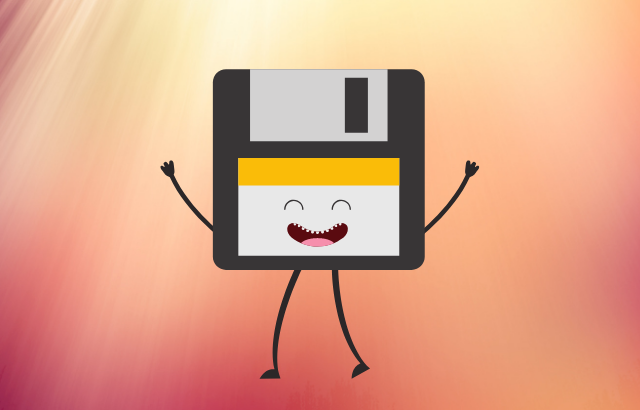
Merely having multiple backups is not enough. You must also make a point of backing up your data regularly. If you find yourself forgetting to do so, then it is best that you use automation tools that back up your data regularly.
15. Limit Login Attempts
Do you find history showing admins trying multiple times to access their account? This might be fishy and can indicate the presence of a hacker. Use plugins to restrict the number of login attempts to the admin panel.
16. Disable Pingbacks and Trackbacks
WooCommerce offers a lot of features that an average store doesn’t need. One such feature Is the Pingbacks and Trackbacks function. Disable it. This is because the feature can be used by hackers to send spam notifications through your site.
17. Use your email to log in

Rather than having separate admin usernames for your WooCommerce store, you can instead use your email as a way of logging in. This way, you can leverage the security of your email provider to enhance the safety of your online store.
18. Use a Secure Database Password and Change Database Table Prefix
Apart from using a safe and unique admin name and password, you must also opt for a high-security MySQL database name and password. Alter the default prefix to a custom option instead. For instance, if you have a WordPress website, use a prefix other than “wp” for WooCommerce security.
19. Automatically log idle users out
If you have a lot of admins for your store, it is better to use plugins to log out idle users. Idle users are most vulnerable to attacks. By automatically logging inactive accounts after a while, you can ensure the security of your WooCommerce online shop.
20. Monitor your audit logs
Did you know that you can audit and monitor the trail of your WooCommerce platform? WooCommerce Audit Trail helps in altering product changes, setting alterations, and offering alerts if things go wrong. This will help in boosting the productivity of your store as well as the security of the store.
21. Disallow file editing
Don’t let any of your admins edit any files. This ensures that even if hackers access your account, they won’t be able to edit your shop to their liking. This takes away that autonomy from their hands.
22. Remove your WordPress version number
If you display your WordPress version number to the masses, this will compromise the WooCommerce security. This gives hackers the information needed about your platform, which they then use to exploit your site’s vulnerabilities. Remove the number to secure your site.
Conclusion
Making your WooCommerce store secure means installing the right plugins and using the right settings. If you wish to thrive in the world of Ecommerce, make sure to deliver a haven for your customers. Do so by using the mentioned security tips. Incorporating them can make all the difference.




